Welcome to the Community, @slimdaddy-hd.
Let me share with you the steps and some insights about the Chart of Accounts (COA) in QuickBooks Online (QBO).
The default accounts in the COA will depend on what business field you've set up in QBO. That's why the list of your two companies are different.
To add accounts in the COA, please follow the steps listed below.
- Go to the Accounting tab located on the lower left side.
- Select Chart of Accounts, then click New.
- Complete the Account Type, Detailed Type, and Name.
- Choose when you want to start tracking your finances.
- Hit Save and close.
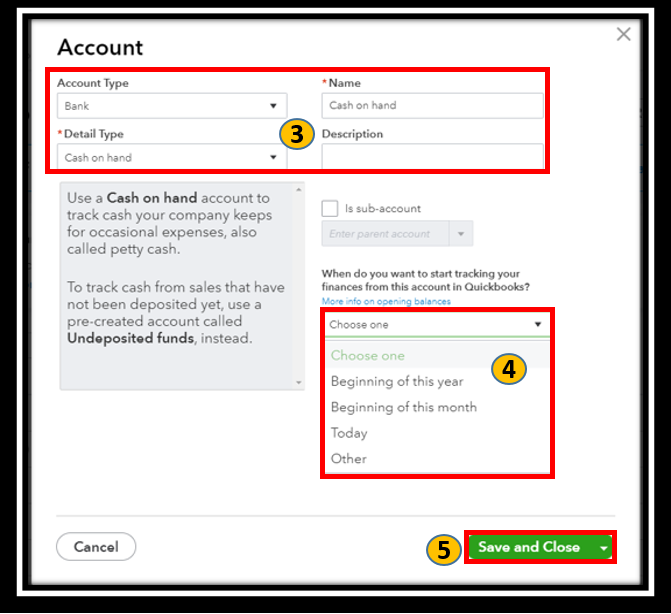
For more the detailed guide, please visit this article: Add an account to your chart of accounts.
You also have an option to create a sub-account on your parent account. This way, you can keep your COA organized and make more detailed reports.
Please browse through this article: Understand the chart of accounts in QuickBooks. This link guides you on how to add account numbers, activate or deactivate online accounts, and other related topics.
Keep in touch with me here for all of your QBO needs. I'll always have your back, take good care always.