Hi there, @tom127.
Currently, QuickBooks Online (QBO) doesn't offer a feature to apply a credit memo to a refund check. However, you can apply the credit memo to the overdue invoices.
Here's how:
- Click the + New button, then select Receive payment.
- Select the appropriate customer from the drop-down.
- Find and put a checkmark to the overdue invoices.
- In the Credits section, select the credit memo.
- Verify that the total to pay (if any) is correct after applying the Credit Memo.
- Click Save and Close.
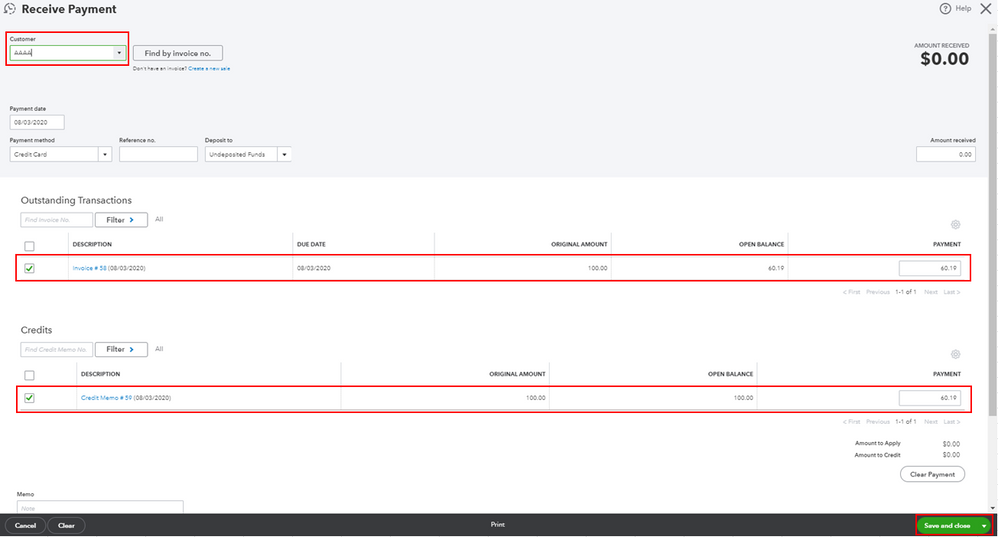
I'll be adding this article for more details: Enter and apply credit memos and delayed credits in QuickBooks Online.
Just in case you want to transfer credit from one customer to another, here's an article you can read for the detailed steps and information: Transfer the credit from one customer to another.
Please visit our Community forums again if you have any other questions with QBO. I'm always here to answer them for you. Have a great day and stay safe.