Turn on suggestions
Auto-suggest helps you quickly narrow down your search results by suggesting possible matches as you type.
Showing results for
Connect with and learn from others in the QuickBooks Community.
Join nowShowing back the hidden customers is easy peasy, @srcsinc.
You'll want to make sure that the Include inactive option from the Customers page is checked. This way, it'll show all the hidden inactive customers. Here's how:
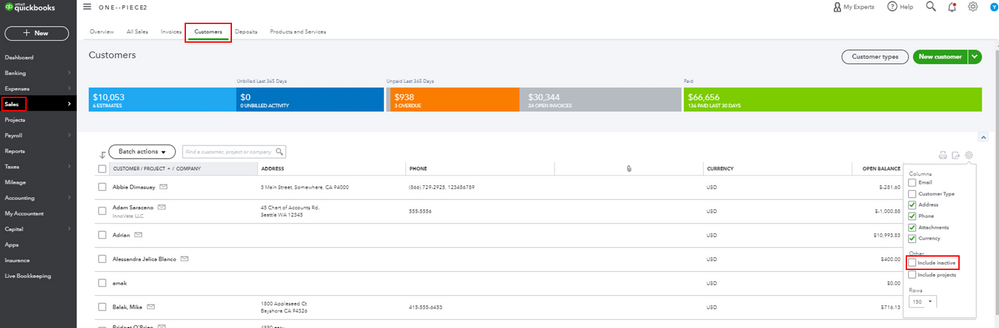
Just in case you want to make your customers active again, feel free to check out this article for the detailed steps and information: Make a customer inactive and then active.
Please know that I'm just a reply away if you need any further assistance in managing customers. Wishing you and your business continued success.
I'm back to check on you, @srcsinc.
Were you able to bring back your hidden customers after including the inactive customers from the Customers page? If you need more clarification on this, just leave a comment below. I'll be sure to get back to you.
Have a great day and take care always.
Yes, I figured it out. Thanks for checking.



You have clicked a link to a site outside of the QuickBooks or ProFile Communities. By clicking "Continue", you will leave the community and be taken to that site instead.
