Good day, gflores.
You can sort the Vendor Contact List report in descending order to show current vendors you've created in QuickBooks Online (QBO). I'll guide you how.
- Go to Report.
- Type in Vendor Contact List in the search field and click on it to open.
- Go to Rows/Columns and click on the Change columns link.
- Mark to select the Created Date checkbox.
- Go to Filter and mark to select the Created Date checkbox.
- Click on Run report.
- From the Sort by drop-down arrow, choose Create Date and select Descending order.
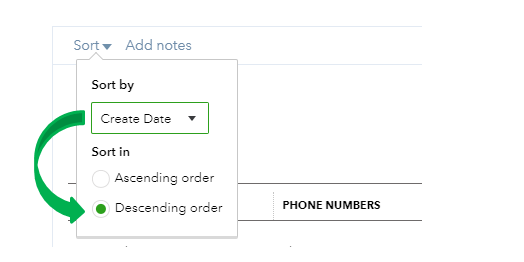
It's a great idea to memorize this report after customizing it. This helps speed up your work when you need it in the future. For more details, you can check this article: Memorize reports in QuickBooks Online.
Please let us know if you have any other concerns. We're always here to fill you in. Take care and have a good one!