Turn on suggestions
Auto-suggest helps you quickly narrow down your search results by suggesting possible matches as you type.
Showing results for
Connect with and learn from others in the QuickBooks Community.
Join nowGreetings, @liz58.
I can walk you through deleting your recurring payment transactions in QuickBooks. Here's how

However, if you're referring to the modify a recurring transaction in QuickBooks Online, you can follow the steps below:
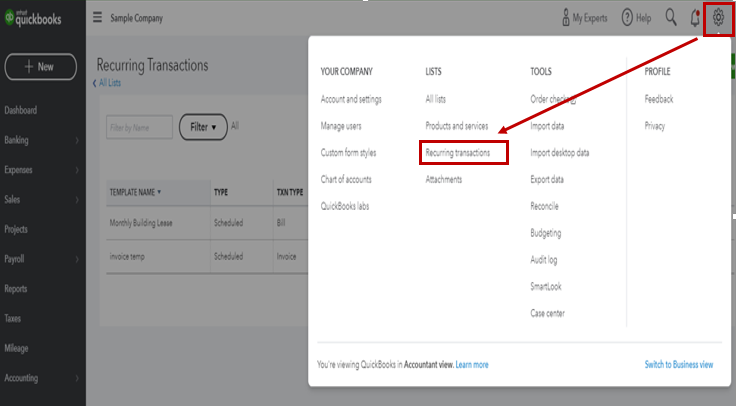
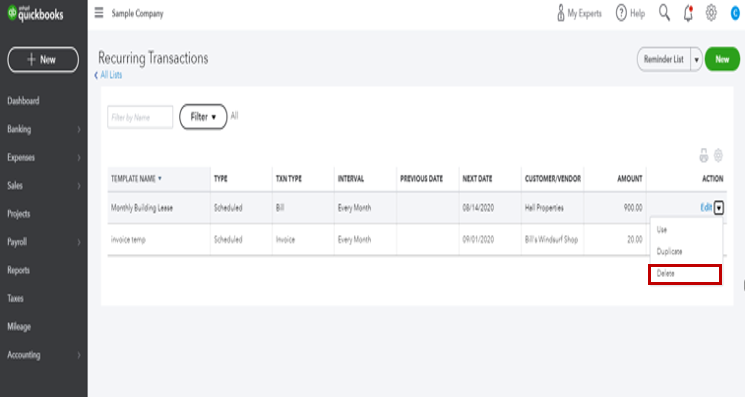
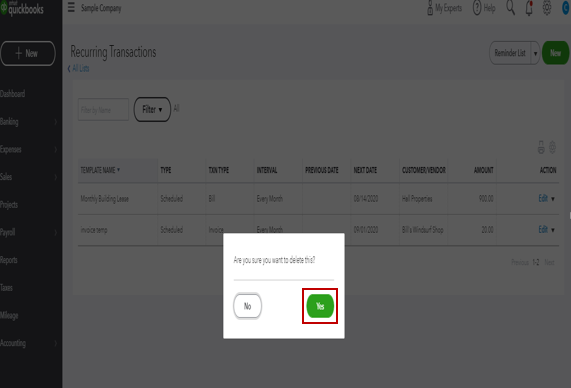
I've added these articles to help you manage your recurring transactions:
Visit us again here if you have other questions or concerns. I'm always here to make sure you're able to achieve your goals.
I'm back to ensure everything is fine, @liz58.
Were you able to successfully delete your recurring payments? If you need more clarification on this process, just let me know. I'll be sure to get back to you.
Wishing you continued success.
That screen is different than the one I have. I have Intuit QuickBooks Online & I do not see those options at the top.
Hi there, liz58.
Thank you for stopping by the Community this afternoon. In reference to my colleagues response above, the first image you see is for our Merchant service center. Which is likely why you don't see the same page on your QuickBooks Online Advanced account pictured in your screenshot you provided. However, the steps provided after the first image by my colleague are correct and work for all QuickBooks Online products. If you have any issues following those steps, please don't hesitate to post here anytime. I'm also including a helpful article aboutremoving recurring transactions in QBO should you want to check it out for yourself.
Thanks again and I hope you have a nice afternoon.
How can I do this on QBO Simple Plan?
Thanks for checking in with us, afossas.
The option to delete recurring payments in QuickBooks Online Simple plan is unavailable. As a way around, you'll want to log into your Merchant Service account and delete them from there.
Here's how:

You can get more details in this article: Modify existing recurring payments.
To know more about recurring payments feature in QuickBooks, see these articles below:
Recurring Credit Card Payment FAQs.
Create a recurring credit card payment.
Feel free to leave a comment below to keep me posted if there's anything else I can assist you with. I'll zip right back to help you out.



You have clicked a link to a site outside of the QuickBooks or ProFile Communities. By clicking "Continue", you will leave the community and be taken to that site instead.
