Good evening, @pwirth55970.
Thanks for reaching out. I'm happy to help you walk through the process of creating a new invoice for existing customers.
In the latest update, the invoice button was moved to the left of the screen and is now the +New button. Below I've included the steps of creating a new invoice.
1. Click the +New button.
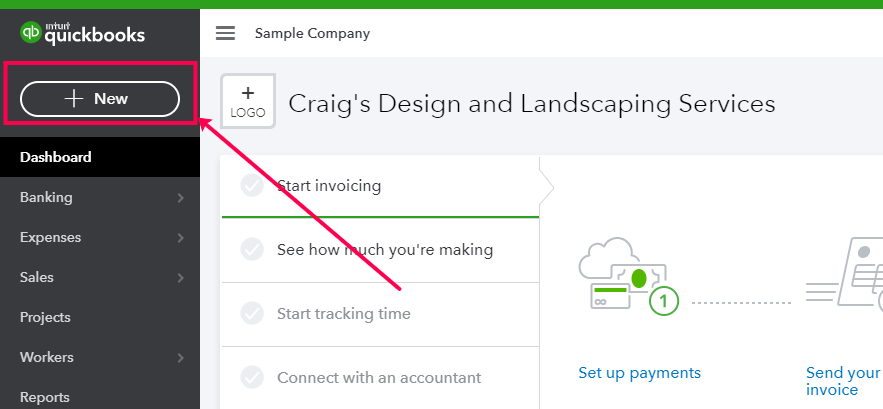
2. Choose Invoice.
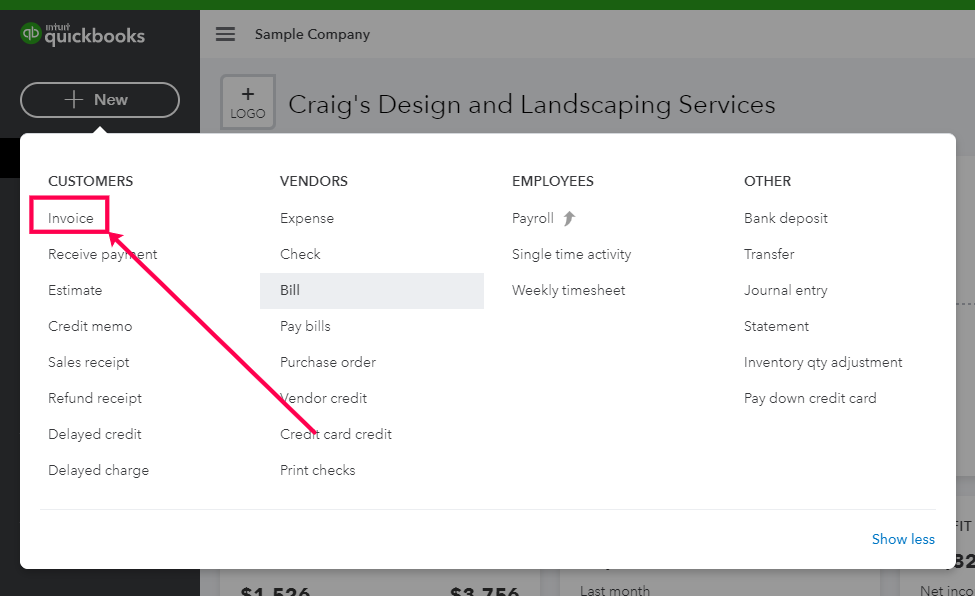
Also, I'm including the link to our blog website. This is where you can keep up with the latest updates for QuickBooks Online: https://quickbooks.intuit.com/blog/
That's all there is to it. Please let me know if you have further questions or concerns. I'll be here to help you out every step of the way.