Turn on suggestions
Auto-suggest helps you quickly narrow down your search results by suggesting possible matches as you type.
Showing results for
Connect with and learn from others in the QuickBooks Community.
Join nowUtilize the trial period of these 3rd party tools to delete them in bulk and reimport your CSV files
https://transactionpro.grsm.io/qbo
https://partners.saasant.com/affiliate/idevaffiliate.php?id=5051_2
Hope it helps.
Hi there, @vlcarr.
In addition to Fiat Lux - ASIA, you'll want to delete the downloaded bank transactions and download it again. Ensure that you use the correct columns when downloading the CSV file.
Then, to delete those downloaded transactions in your QuickBooks Online (QBO) account:
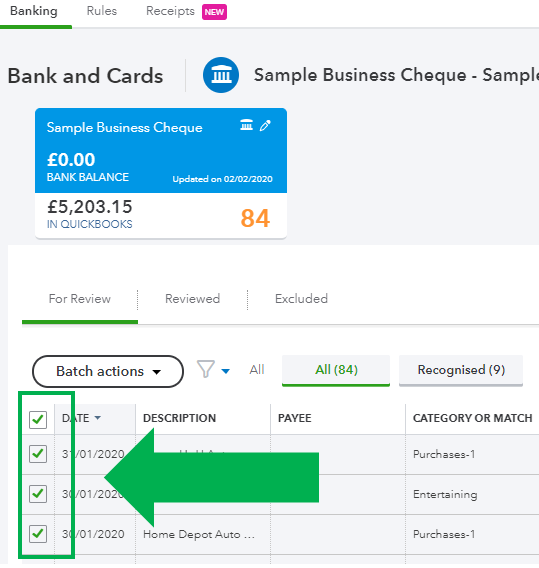
In case you accidentally delete a bank transactions, it'll go to the Excluded tab for review before deleting it permanently.
Once done, download the transactions again. For additional reference, here's an article you can check: Import bank transactions using Excel CSV files.
Then, you can now match the downloaded bank transactions once done.
Let me know if you need more help. I'm always here to assist you.



You have clicked a link to a site outside of the QuickBooks or ProFile Communities. By clicking "Continue", you will leave the community and be taken to that site instead.
