Welcome and thanks for posting in the Community, @Urson.
Based on that information, you can consider setting up a Barter account in QuickBooks Desktop (QBDT). Then, create Journal Entry (JE) to move the credit from the vendor to the customer.
To create a Barter account, refer to these steps:
- In QBDT, go to the Lists menu at the top to get to the Chart of Accounts.
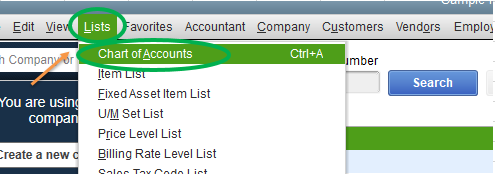
- Tick the Account drop-down at the bottom and pick New.
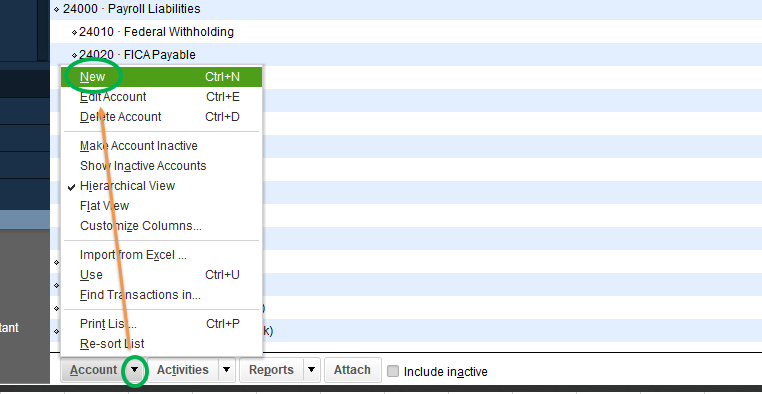
- Choose Bank, then Continue.
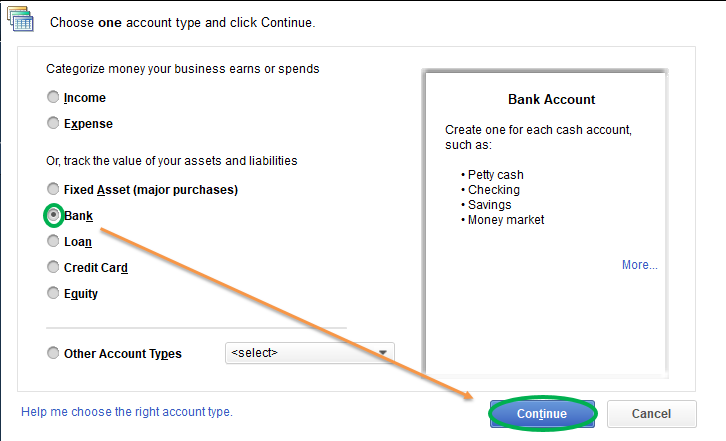
- Type Barter in the Account Name then hit Save & Close.
Once done, make a JE to move the credit to the Barter account. Then, create another one to transfer it from the Barter account to the customer. Before doing so, I recommend consulting an accountant on what specific accounts to use recording the transaction to ensure the accuracy of your books.
Just in case, I'll add these articles for further guidance:
Reach out to me in the comment section below if you have any other questions or concerns. I'm always here to answer them. Have a wonderful rest of the day!