Turn on suggestions
Auto-suggest helps you quickly narrow down your search results by suggesting possible matches as you type.
Showing results for
They just removed the number of days an invoice is overdue on the main invoice page and I want it back. How do I put it back the way it was? Thanks
Solved! Go to Solution.
Thanks for your prompt reply, @louisgeorges2000!
That's a new QuickBooks Online update. I can see that having this information in the Invoice tab allows you to take a quick look at the number of days they're overdue. As a workaround, you can pull up the Accounts Receivable Aging Detail report to see which customers have past due balances and how long each transaction is past due.
Here's how:
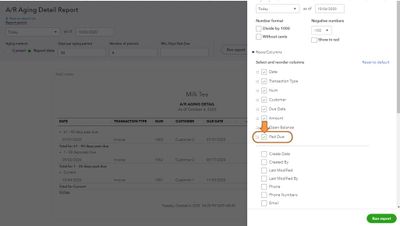
You can also save this report to speed up your work. Simply click the Save customization button and give this report a name.
To learn more about creating and customizing Accounts Receivable Aging reports in QuickBooks Online, refer to this article: Run an Accounts Receivable Aging Report.
Lastly, I'd like to let you know that our developers are constantly uncovering and considering new ways to improve the program. To be updated with our latest news and enhancements, you can visit our QuickBooks Online Blog site.
I'm always here if you have other questions or concerns, louisgeorges2000. Have a great day!
Hey there, lousigeorges2000.
Thank you for taking the time to post here in the Community, I'm happy to help. What you're going to want to do is set up and apply automatic late fees to invoices. here's everything you need to know. Instead of manually tracking late fees for overdue invoices, QuickBooks can apply them automatically. You set the fee amount and when to apply the fee after the due date. The charge can be a flat fee or a percentage of the overall invoice amount. QuickBooks adds fees based on your settings.
Or, learn how to manually add surcarges and service fees to invoices.
What are automatic late fees?
Some small businesses apply late fees or finance charges on overdue invoices to encourage their customers to pay on time. QuickBooks Online can automatically calculate late fees. And add them to overdue invoices as a line below Product / Service.
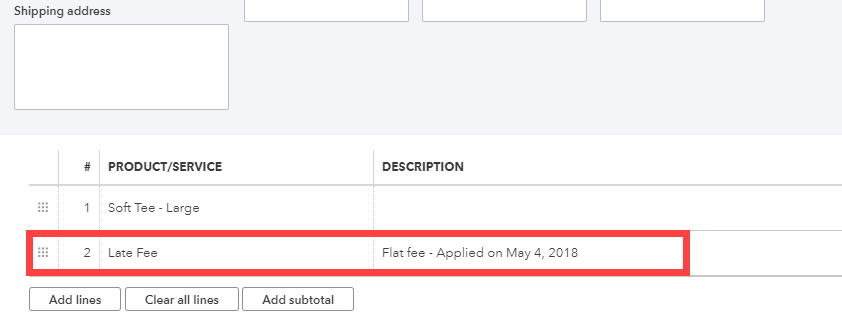
The default settings apply to all customer invoices; however, you can also customize these fees for individual customers.
How do I set up late fees?
To set up your default automatic late fees in QuickBooks Online you must be logged in as the Master Administrator or Company Administrator. Go to:
You can specify the fee type, amount, grace period, and how it will show up on the invoice.
There are three different fee types to choose from:
*All fee types are applied dependent upon the chosen frequency
For much more information on the process, I would recommend checking out this article highlighting how to Set up and apply automatic late fees.
If there's anything else I can help with, feel free to post here anytime. Thank you and have a nice evening.
No, it has nothing to do with late fees. In the past when I opened the main page for invoices I use to see a column with how many days overdue each unpaid invoices were. I would like to get that column back.
Thanks for coming back into this thread, louisgeorges2000.
I want to make sure we're on the same page. Are you referring to the overdue invoices you've seen on your Dashboard? If so, you can locate it by selecting the Business overview tab. I've added a screenshot for your visual guide:
If you mean something else, I'd appreciate it if you'd provide a screenshot. Any additional details you can give me will help to ensure a timely solution.
I look forward to helping you out with your concerns.
No, on the main invoice page, https://c11.qbo.intuit.com/app/invoices there used to be numbers for the days the invoice was overdue instead of an exclamation point. How do I put it back the way it was?
Hi there, @louisgeorges2000.
Thanks for adding a screenshot in this thread and clarifying your concern. It could be that you're in the All Sales tab. This is the reason why the invoices doesn't show the number of overdue days.
However, you can simply go to the Invoices tab in the Sales menu to view them in QuickBooks Online (QBO). You can refer to this screenshot below:
In addition, you can run the Invoices and Received Payments report in QuickBooks. This will show you the list of payments and the invoices that go with them. Just go to Reports and open the Invoices and Received Payments report.
I'm always here to help if you have any other concerns or questions. Just tag my name in the comment section and I'll get back to you as soon as I can. Have a great weekend.
Yeah, screenshots really help!
No, I'm in the right place, like I always did before but the pages is different now. It doesn't look like yours which is what I want to look like.
Thanks for your prompt reply, @louisgeorges2000!
That's a new QuickBooks Online update. I can see that having this information in the Invoice tab allows you to take a quick look at the number of days they're overdue. As a workaround, you can pull up the Accounts Receivable Aging Detail report to see which customers have past due balances and how long each transaction is past due.
Here's how:
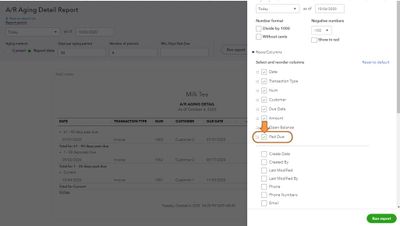
You can also save this report to speed up your work. Simply click the Save customization button and give this report a name.
To learn more about creating and customizing Accounts Receivable Aging reports in QuickBooks Online, refer to this article: Run an Accounts Receivable Aging Report.
Lastly, I'd like to let you know that our developers are constantly uncovering and considering new ways to improve the program. To be updated with our latest news and enhancements, you can visit our QuickBooks Online Blog site.
I'm always here if you have other questions or concerns, louisgeorges2000. Have a great day!
I was afraid you'd say that, it's no longer available... tell them I'd really like to have that feature back, thanks!
This feature being removed is pretty disappointing. It makes looking at my invoices at a glance really slow now.
I hope it would be added back in soon or I might be looking at moving platform. It honestly is so much harder invoicing without that feature.
Hi
I really miss this feature too. Why have they removed it???
It was quick and simple to look at. Now I have to count the days myself.
Please add this feature back!
YES ADD THIS FEATURE BACK!
We send reminders at 7 and 10 days and now you have cost me a lot more time just by taking away that simple little feature that WHY??? did you feel the need to do that?
That and you are discontinuing the desktop app, it's like you want me to leave.
June 2024 and it has been removed AGAIN. This time the entire page is different. Insanely more complicated to navigate. Why do they make changes NOBODY wants? I truly am baffled every update this platform is worse and worse. If anyone knows anything else to use please let me know.
@keythslock my colleagues and I have been having the same conversations for months, ever since Quickbooks decided to roll out the new invoicing. And yes, we have employers and clients who have found better options.
Depending on your needs, small businesses might find Freshbooks to be sufficient for clean, effective invoicing. I've also seen businesses move to Zoho and Wave. Of course Netsuite and Sage are more robust options. One software that interested me was Taxdome. I didn't get a lot of time to experiment with it, but it had some good features. Either way, the best part of all these other applications is that they are much more receptive to customer feedback and actually do quality testing before rolling out new features.



You have clicked a link to a site outside of the QuickBooks or ProFile Communities. By clicking "Continue", you will leave the community and be taken to that site instead.
For more information visit our Security Center or to report suspicious websites you can contact us here