Hello, bob-trophysupply.
I'd be glad to help you remove the tax from the shipping.
The Shipping field isn't taxed since the Automated Sales tax is intended for the products and services (based on location and the line item's tax settings). I'd like to know how you set up your shipping fees to your customers. That way, I can come up with a resolution to help you turn off the shipping tax.
In the meantime, let's do the following steps to remove the tax on shipping.
If you don't use the Shipping field but set up a line item as your shipping, ensure it isn't taxed in the invoice and its settings. Here's how:
- Go to the Gear icon, then select Products and services.
- Find the service item ( for the shipping), then double-click on it to open the settings.
- Under the Sales tax category drop-down menu, select Nontaxable.
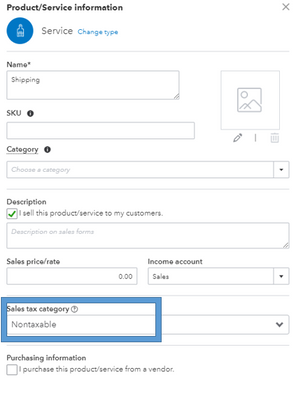
Also, make sure the shipping line item isn't checked for tax under the Tax column.
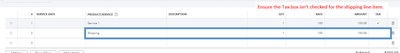
However if your transactions are imported from a third-party app, you might want to reach out to their support to see if there's a way to turn off the tax on shipping. For existing imported transactions, you'll want to open them and edit the shipping line item and remove the taxable setting (see the steps above).
More details about the sales tax feature can be found here: Set up and use automated sales tax in QuickBooks Online.
Need help managing your expenses, income, or running a report? Please check out our articles from the topics page for guides and details how: QuickBooks Online general topics page.
Looking forward to your reply. If you have other questions or concerns for QuickBooks Online, please include them. More than happy to lend a hand again.