Hello, @Kiddie-Kab-of-WNY.
There are two ways you can remove the shipping address on your Invoices. First, check your settings to see if the option to include the shipping address is turned on. The steps below will show you how:
- Go to the Gear icon and select Account and Settings.
- Navigate to the Sales tab.
- In the Sales Form Content section, choose Shipping.
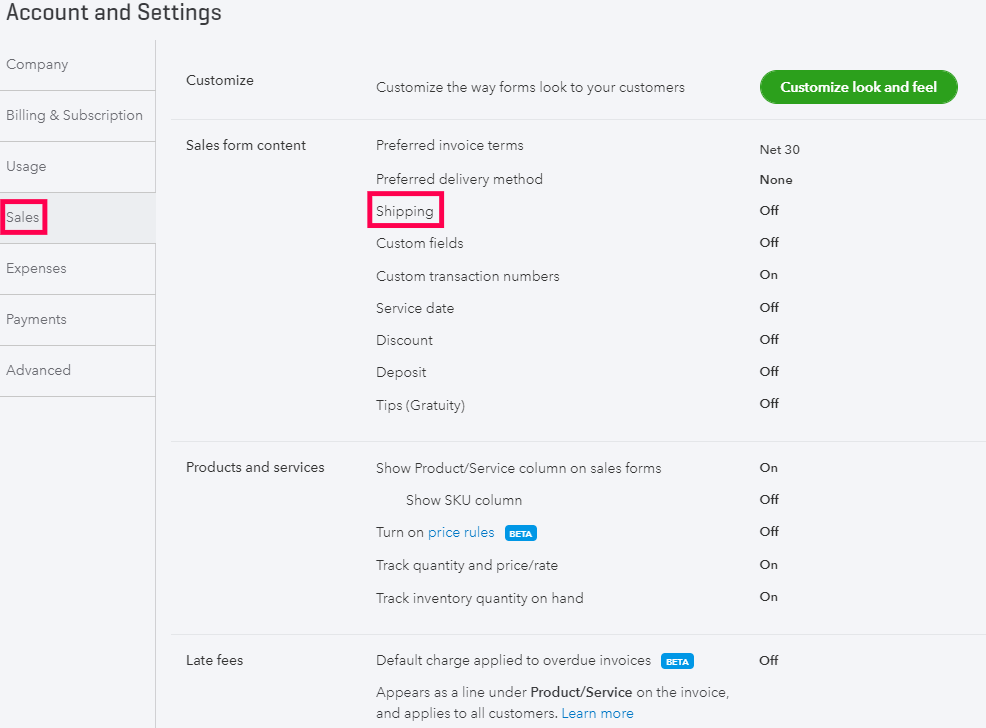
4. Press OFF and then click Save.
You can also check your custom form template for Invoices. The template settings contain a checkbox for Shipping so that the option could be selected there as well. Here's how:
- Hit the Gear icon and push Custom Form Styles.
- Find the template for Invoices and click on it.
- Under the Content tab, press the top section of the Invoice.
- In the Display settings, make sure the checkbox for Shipping isn't checked.

5. Choose Done.
Now you can check to see if it worked by creating an Invoice to see if the shipping address option appears on the new one. This will ensure you don't have the shipping option on your Invoices any more.
Please don't hesitate to touch base with me here if you need any additional assistance. I look forward to hearing from you again.