Turn on suggestions
Auto-suggest helps you quickly narrow down your search results by suggesting possible matches as you type.
Showing results for
Connect with and learn from others in the QuickBooks Community.
Join nowHow can the cost of products be changed in past sales that were imported from BigCommerce?
I imported orders from BigCommerce into QuickBooks Online starting from January 1, 2020. When running a profit and loss report within QBO for the month of January I noticed the Cost of Goods Sold seemed to be quite a bit off.
I will give a little more detail in case it helps. Upon going through the profit and loss report for individual products I noticed some items had no cost associated with them but in BigCommerce every product has the cost field populated. I noticed one thing in common with all the products that were showing the cost as $0. All these products were product options/variants. The parent SKU/product has a cost of $0 associated with it because it is not actually a product for sale. The child SKU's all have their cost field populated but those amounts did not transfer into QuickBooks. A few parent SKU's had a cost assigned to them and the child SKU's had the parent SKU cost assigned to them but that amount was incorrect for almost every one of the child SKU's.
Please forgive any incorrect usage of terms as I am new to QuickBooks Online and accounting in general. I have done everything in Excel with the csv exports from BigCommerce up until this point but that was time consuming.
Let me give you some information why the product's cost is 0$, I_dislike_making_up_screen_names.
After you have imported the products from BigCommerce, some of the details was not included. You'll consider checking the Products and Services section to see if the Cost of your product is entered before you sold it because it will reflect in the COGS that its 0$.
Here's how to correct it:

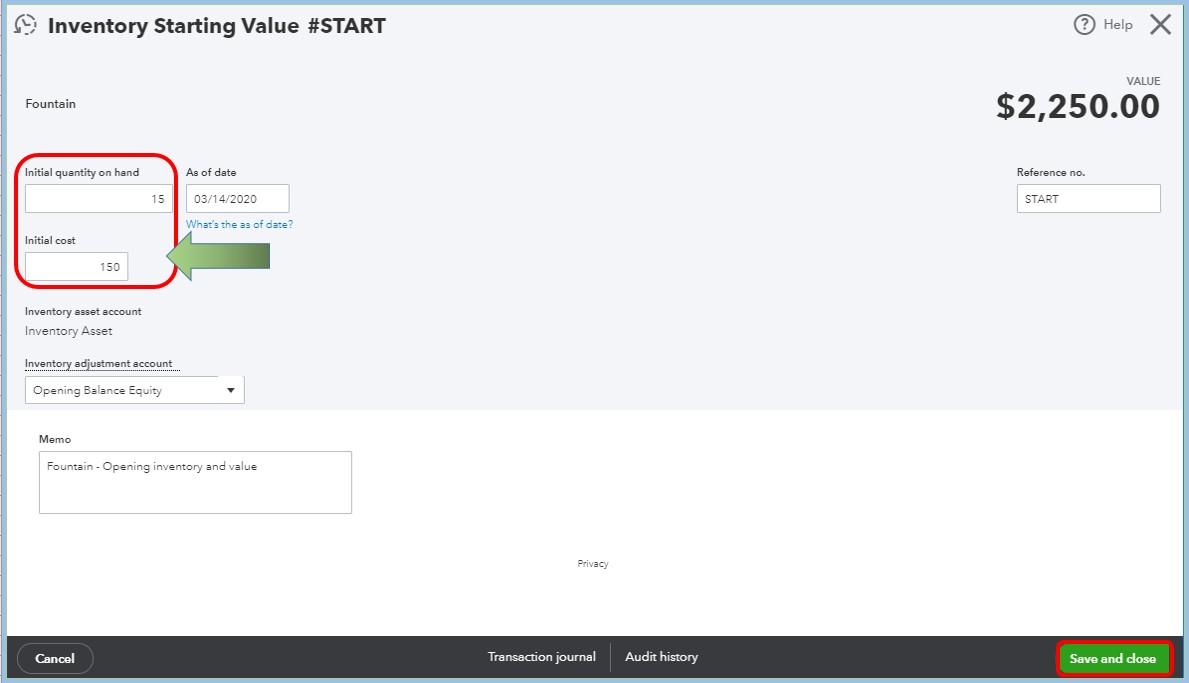
After you've change the Starting value and the Quantity of your product, make sure that you've created a purchase transaction.
Also, I’d recommend contacting their Support Team if you're till having this issue after doing the steps above. By doing so, they’ll be able to help you verify the details of your inventory from BigCommerce to QuickBooks Online. Here’s how to reach out to them:
Let me know if you have any QBO- related questions. I'm ready to back you up. Take care.
@I_dislike_making_up_screen_names
As additional option, explore this 3rd party connector tool
https://automate.io?ref=quickbooks
Hope it helps.



You have clicked a link to a site outside of the QuickBooks or ProFile Communities. By clicking "Continue", you will leave the community and be taken to that site instead.
