Thanks for asking this question, daniel67.
The bundle feature is set to add items that you want to sell together. Setting up a sales price for a bundle is not an option in QuickBooks Online (QBO).
Alternatively, you can use a discount item and add it to your bundle to adjust the total price of the items.
- Go to the Sales menu and choose Products and Services.
- Click New and select Bundle.
- Add the Name of the bundle, SKU, Description (optional), and the items under Product/Service.
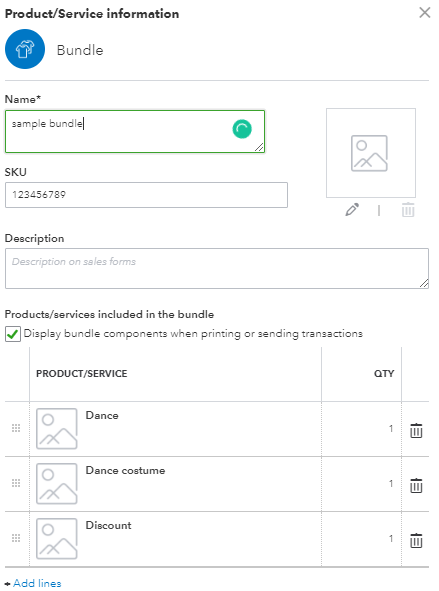
- Hit Save and close.
When you create a bundle, add the discount item as another line item. So when you create an invoice, the discount will show and you can enter the price you preferred. On your invoice, this is how it looks like:
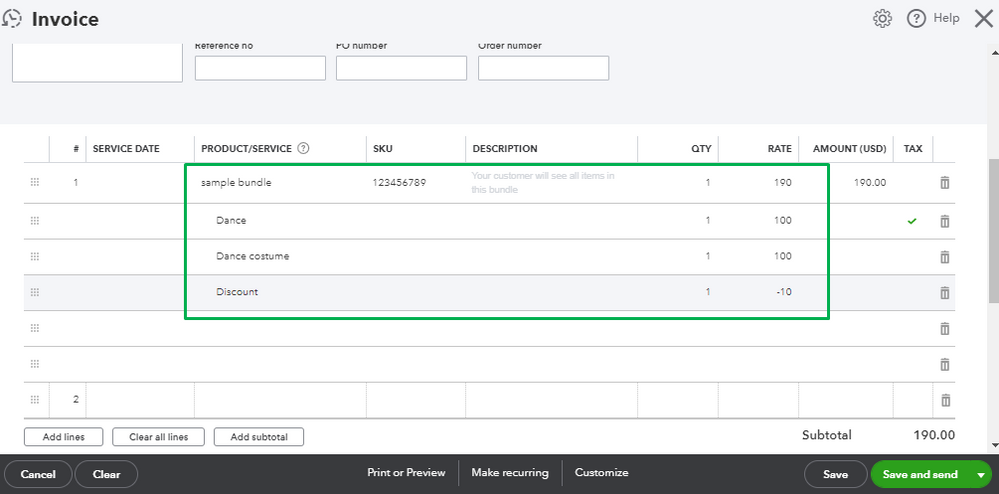
You can check out this article for additional reference: Add a discount to an invoice or sales receipt in QuickBooks Online.
If you want to make the composing products or services not visible to your customers. You just need to uncheck the option that's labeled Display bundle components when printing or sending transactions.
Here's how:
- Go to Sales, then Products and Services.
- Locate the bundled products or services.
- Click Edit.
- Uncheck the option labeled Display bundle components when printing or sending transactions.
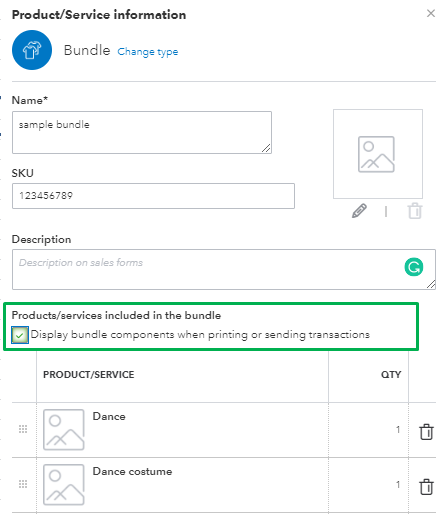
- Click on Save and close.
Here's an article you can read to learn more about bundles: Change Product and Service Types.
To be updated with the latest feature release, I suggest visiting our QuickBooks Blog site. This is where we share recent happenings and future developments, such as updates to newly added features.
If there's anything else I can assist you with, please drop me a reply below. Have a good one.