I’ll help you manage this transaction, @deanna-smithworl.
Since there’s no fund on your account, we can use the bill and the Journal entry feature to settle the invoice. You’ll want to check first how much your customer paid the reservation to the vendor. This way you can enter an accurate amount in QuickBooks Online.
This is how you create an invoice for your client:
- Select the + New button.
- Enter the necessary information.
- Select the date and the service and the amount paid.
- In the second line item, enter the commission and the amount.
- Press Save.
Here’s a sample detail:
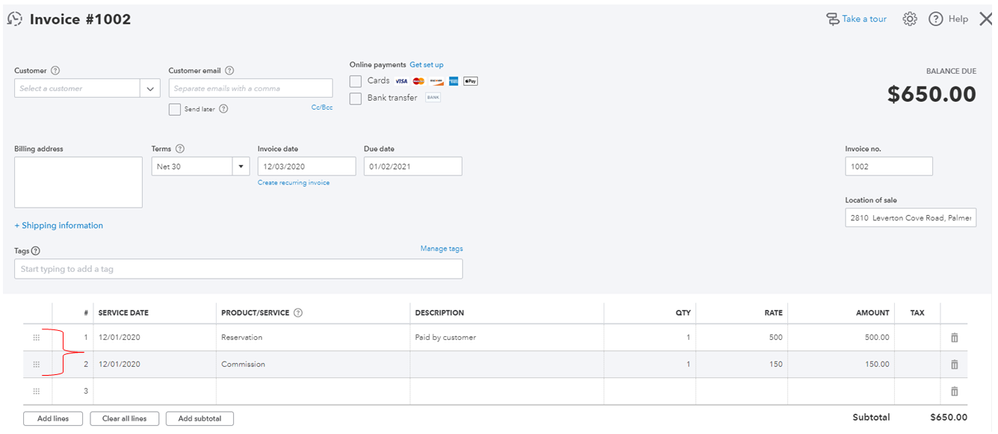
Once done, you’ll want to create a Bill. Here are the steps:
- Go back to the +New button.
- Under Vendors, select Bill.
- Enter the needed details in each field.
- Enter the same amount that our customer paid for.
- Click Save.
After this process, create a Journal entry so we can apply it to the invoice and bill as a payment. Just make sure the debit and credit amount are the same as the amount recorded. Refer to the screenshot for reference:
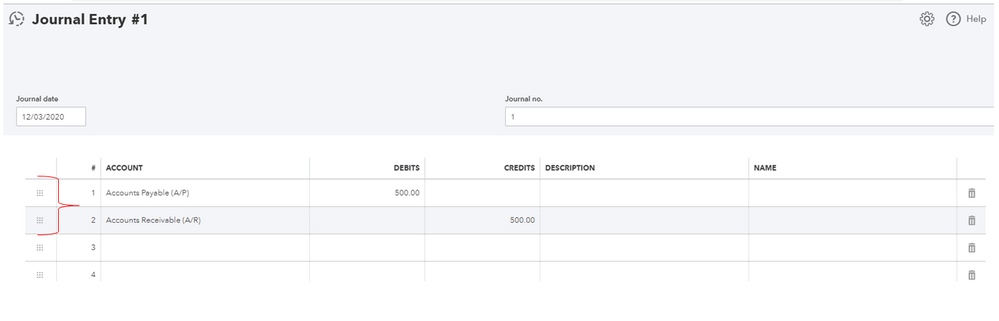
There will be an open amount in your invoice which is the commission. We can use the Receive payment option to post the remaining amount in your bank as a deposit. Here’s how:
- Go to the Sales menu, then choose Invoices.
- Locate the client’s name, then hit Receive payment.
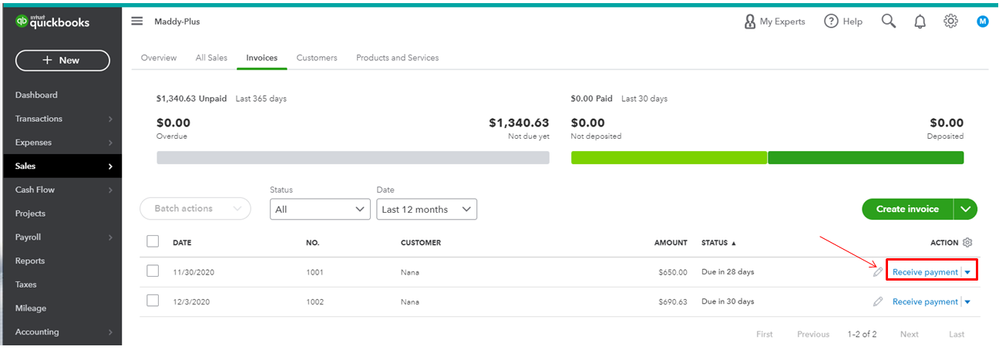
- Mark the transaction to clear.
- Select the payment method and select the account under Deposit to.
- Press Save and close.
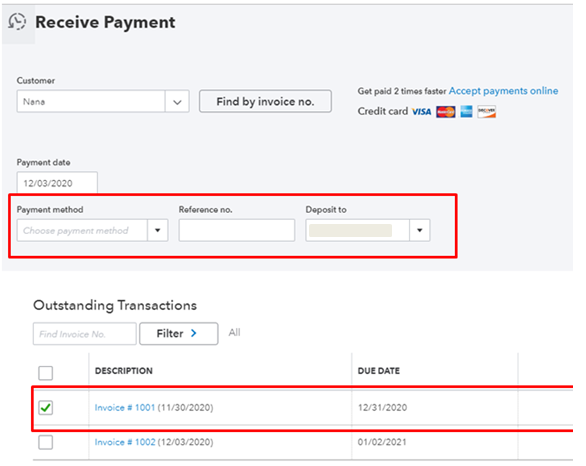
You can run a report to track them. We have some information about our report features in QuickBooks. Just select the link. It includes instructions on how to customize them to focus on specific accounts or filter for specific things.
By these instructions, books will be intact. Should you have other concerns, please let me know. I’m determined to find a solution for you.