Turn on suggestions
Auto-suggest helps you quickly narrow down your search results by suggesting possible matches as you type.
Showing results for
Connect with and learn from others in the QuickBooks Community.
Join nowGreetings, @janice-colvin.
It's great to see a new face here in the Community. I've got you covered. Allow me to give you some insight into sub-accounts.
Let's ensure that you've setup the sub-accounts correctly. Don't worry. It's a simple process. Here's how:
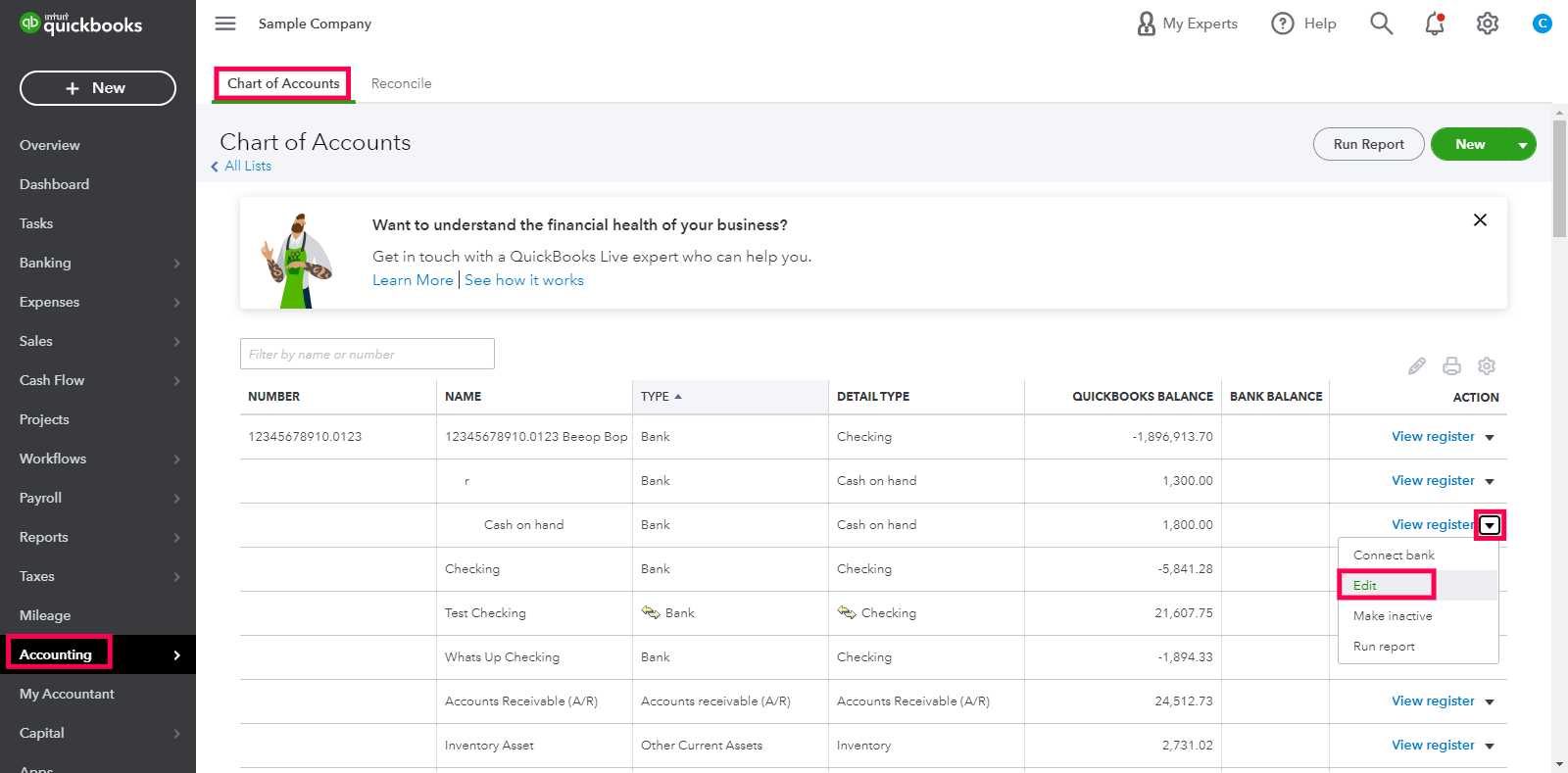
5. Make sure all information is correct and a check is in the Is sub-account box.
6. Ensure that you've selected a parent account.
7. Hit Save and Close.
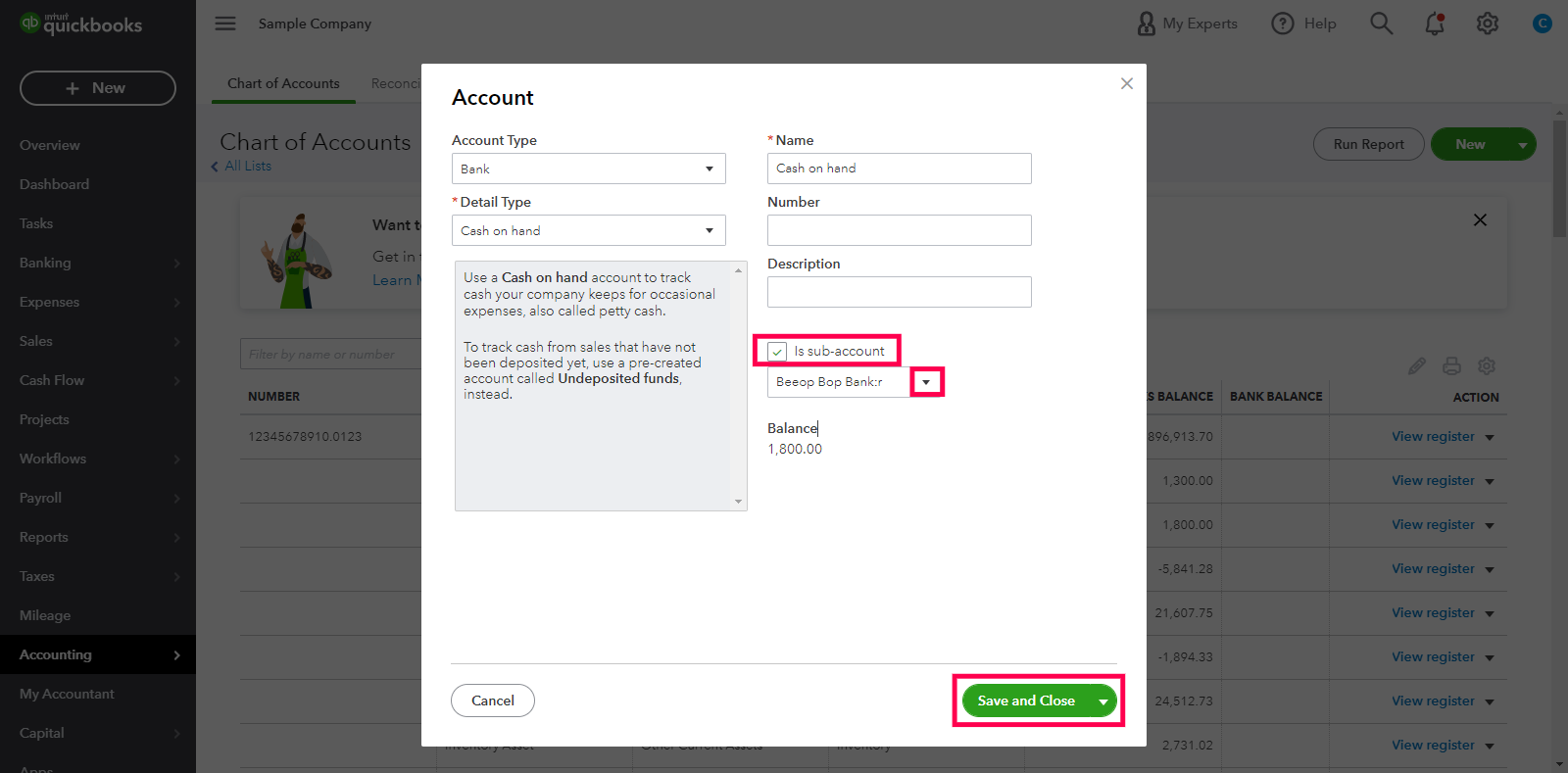
The sub-account with appear under the parent account. Learn more ways to organize your accounts with the guides listed below.
Let me know if this information helps resolve your problem. I value you and the success of your business. If you have any other questions, feel free to ask. I'll always be around to help. Take care!
I did this originally. All my fixed assets were right under the 1200 Rental Equipment account for years. This morning they have moved to the bottom. They even say "subaccount of Rental Equipment" See picture.
I'll help you fix this, @janice-colvin.
Normally, the subaccounts will be placed at the bottom part of the Chart of Accounts if you've accidentally sorted your registers by account number, QuickBooks balance, or bank balance. To bring them back to their original position, you'll just have to arrange your registers by name or account type. I'll show you how:
Additionally, I've included some articles that help will help you manage the registers and transactions in your Chart of Accounts:
If I can be of any additional assistance, please don't hesitate to add a comment to this thread. I'll be more than happy to help you again.



You have clicked a link to a site outside of the QuickBooks or ProFile Communities. By clicking "Continue", you will leave the community and be taken to that site instead.
