Hello, @traci8.
Thank you for posting here in the Community. I want to make sure you're able to see the transaction in the Print Checks page so that you can print it.
The transaction should appear on the Print Checks once you tick the Print Later box in the Pay Bills section. Let's make sure to select the correct bank account in the Print Checks page so that you're able to see the transactions.
Here's how to verify:
- Click the New (+) icon located on the upper left.
- Choose the Print Checks tab.
- Double-check the Account.
- Locate the checks and hit Print.
See the sample screenshots below.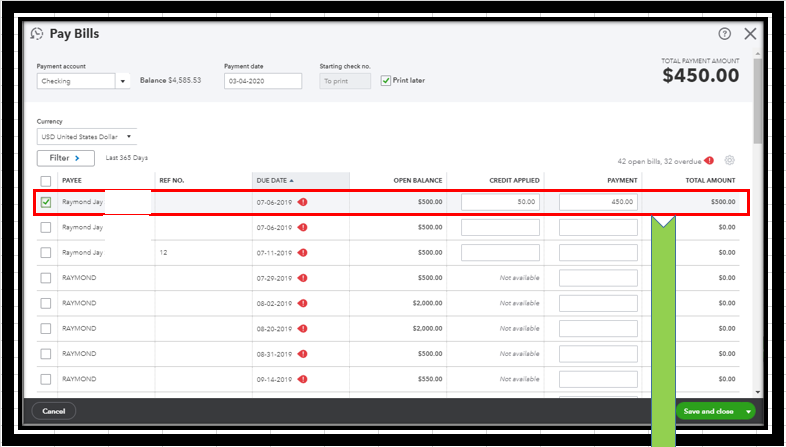
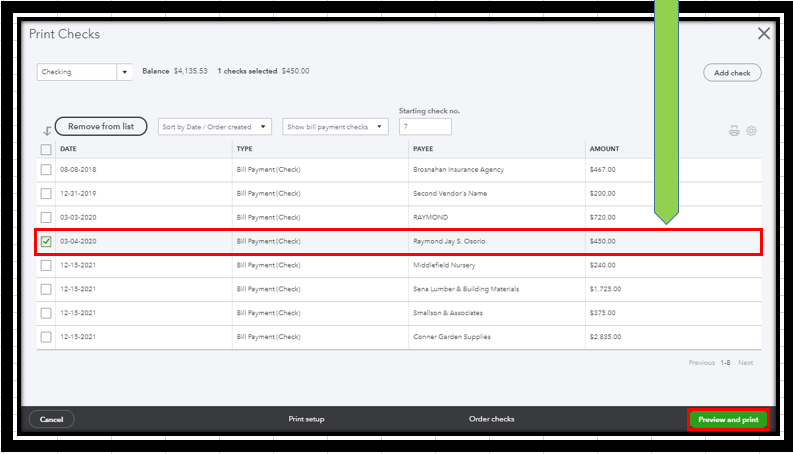
For more information about the process, please check out this article: Bill payments or checks are missing from the print queue.
Please visit this article: Payment details and history in Online Bill Pay. This link guides you on how to check the list of successful and unsuccessful payments.
Let me know if you have follow up questions. I'm always here to help.