I'd be glad to help you get to the bottom of this, PamC321.
If you created a vendor credit and it's missing when you pay a bill, then it might have been attached to another vendor. Let's find the credit and apply it to the correct vendor.
- Click the Magnifying glass icon located in the upper right-hand corner.
- Select the Advanced Search link.
- In the Search page, choose Vendor Credits from the first drop-down.
- Hit the Search button.
- Open the vendor credit and change the vendor's name if necessary.
- Click Save and close.
Please see this sample screenshot for a visual guide:
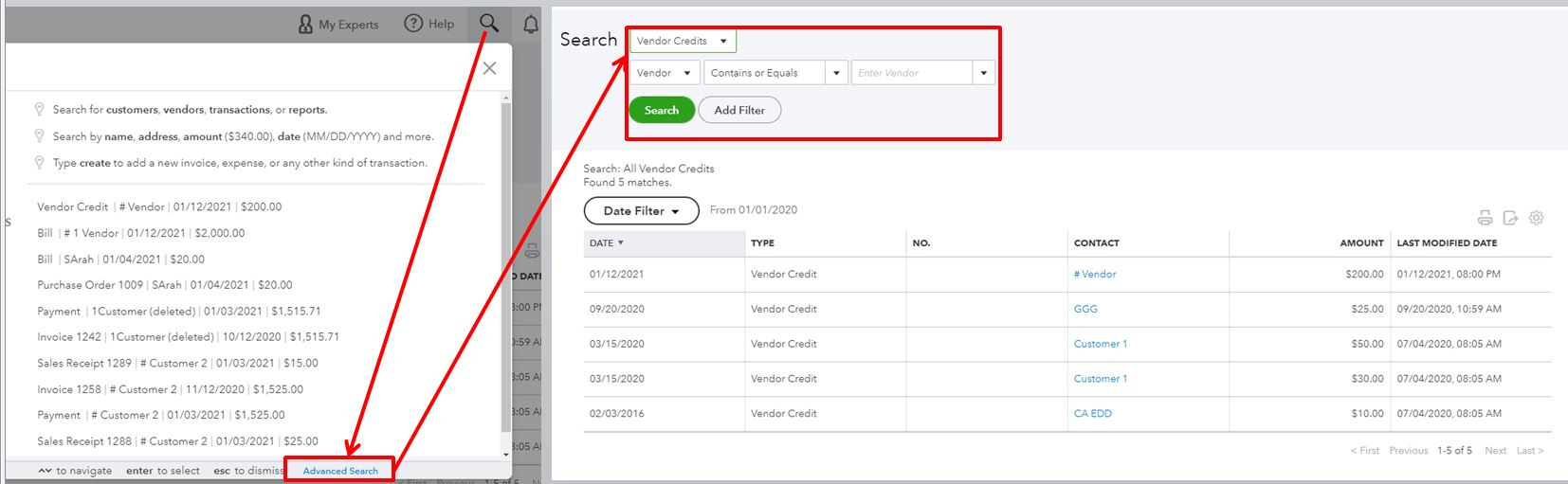
Once done, go to + New > Pay bills and select the bill you want to pay. You will see the credit amount in the Credit Applied column. Here's a sample screenshot of what it looks like:

For more information, you can read this article: Applying vendor credits. You can also find other articles and guides on our general help topics page here.
Please don't hesitate to add another reply below if you still need more help with QuickBooks Online. We're always here to help. Thanks.