Turn on suggestions
Auto-suggest helps you quickly narrow down your search results by suggesting possible matches as you type.
Showing results for
Connect with and learn from others in the QuickBooks Community.
Join nowHi there, thesociallandsca.
You'll have to match the downloaded payment to the transaction you've created in QuickBooks Online (QBO).
To learn more about matching your downloaded transactions in QBO, check out this link: Assign, categorize, edit, and add your downloaded banking transactions.
You can also refer to this article in case you want to learn how to unmatch or move bank transactions after reviewing them.
Drop a comment below if you have further questions. We'll be here to help.
Thanks for the helpful, speedy response. Since I receive so many venmo transactions, I transfer all of the funds together at the end of the month. Therefore, it is in several lump sums rather than individual transactions. How would I go about matching the individual invoices to these larger transactions that include multiple payments?
Thanks for the quick response. Since I receive so many venmo payments, I transfer my venmo balance at the end of each month rather than for individual invoices. How would I go about matching these invoices on QBO to the transfers that include multiple invoices?
Thanks!
Thanks for following up here, thesociallandsca.
I'd be glad to provide some info about splitting lump transactions to different invoices. Here's how:
1. Click the Banking tab in the left navigation bar.
2. Make sure you're in the For Review tab.
3. Click the transaction to open more options.
4. Change the action from Match to Add.
5. Select Split in the bottom right corner of the transaction to open the Split Transaction window.
6. Choose the Categories.
7. Enter an amount for each split.
8. Add the Payee and Customer
9. Click Save and add.
That will do it. The following article offers additional details about Downloading, matching, and categorizing your bank transactions in QuickBooks Online. There's also a section to dividing larger transactions.
Please don't hesitate to reach out if you have any other questions. Have a great weekend ahead!
Still trying to figure this out, so I will explain in a little more detail.
For clients that paid using venmo, I have already gone in to QBO and marked them as paid (I also changed the "payment method" box on all of them to reflect that they paid via venmo). When I go to the banking section and attempt to split the larger sums I transferred from my venmo balance to my bank acct (which again, includes several invoices in each transfer) at the end of each month, it only allows me to choose a client and then a category.
Is there a way to match the splits to each invoice included in those transfers that rather than a specific category? Each invoice that is included in these transfers has a variety of specific categories in each)
Thanks!
Still trying to figure this out, so I will explain in a little more detail.
For clients that paid using venmo, I have already gone in to QBO and marked them as paid (I also changed the "payment method" box on all of them to reflect that they paid via venmo). When I go to the banking section and attempt to split the larger sums I transferred from my venmo balance to my bank acct (which again, includes several invoices in each transfer) at the end of each month, it only allows me to choose a client and then a category.
Is there a way to match the splits to each invoice included in those transfers that rather than a specific category? Each invoice that is included in these transfers has a variety of specific categories in each)
Thanks!
Thanks for getting back to us, @thesociallandsca.
In QuickBooks Online (QBO), the ability to match the splits to each invoice included those transfers is currently unavailable. The system will only allow you to choose a client/customer and category.
I'll pass along your suggestion to our Product Developers. They're always looking for ideas to consider on how to improve QuickBooks. In the meantime, I recommend visiting our Blog site. This is where we share recent happenings and future developments, such as updates to newly added features.
Just in case, I'll also add these articles for future reference:
I want to make sure everything is taken care of for you, so let me know if you have any other issues or concerns by leaving a comment. I'm always happy to help. Have a great weekend!
Please do pass this along, as it has been a tremendous pain to go back and reconcile my account not being able to split these transfers with the proper invoices.
Also, if a client paid for 2 invoices on one check is there a way to match this payment to each of the 2 separate invoices.
Thanks for all of the help,
Eric
Thanks for the additional ideas, @thesociallandsca. Together with my peer @FritzF, we assure you that your feedback and suggestions are noted.
All our development plans will be reviewed thoroughly by our product developers to make sure it's fully functional when it's added. In the meantime, you can refer to the articles shared by my colleagues.
Should you have any more questions or need additional support about QuickBooks, feel free to visit again. We're always here to help.
hi,
I do have the same problem with categorizing the VENMO payments in quick book online. It seems that they are accounted double, once when I mark them payed manually and then when the money is transferred from Venmo in a batch to my bank account. Is there any easy elegant way to resolve this? Was thinking maybe to exclude all the Venmo payments to Bank?
Thanks for joining this thread and for sharing the details with me, @Lilith.
I recognize how important it is to keep your accounts accurate. Rest assured I'm here to help and share with you some steps and insights on how to categorize them in QuickBooks Online (QBO).
Since your customers pay their invoices through your VENMO account, what we’ll need to do is to link those deposits to the invoice to avoid duplicate payments. This way, QBO will not account them as double. I'd be glad to guide you how.
Before we proceed, let's change the invoice status to Open before we link it to the deposit. Thus, we'll have to delete the payment maid to the invoice. Here's how:
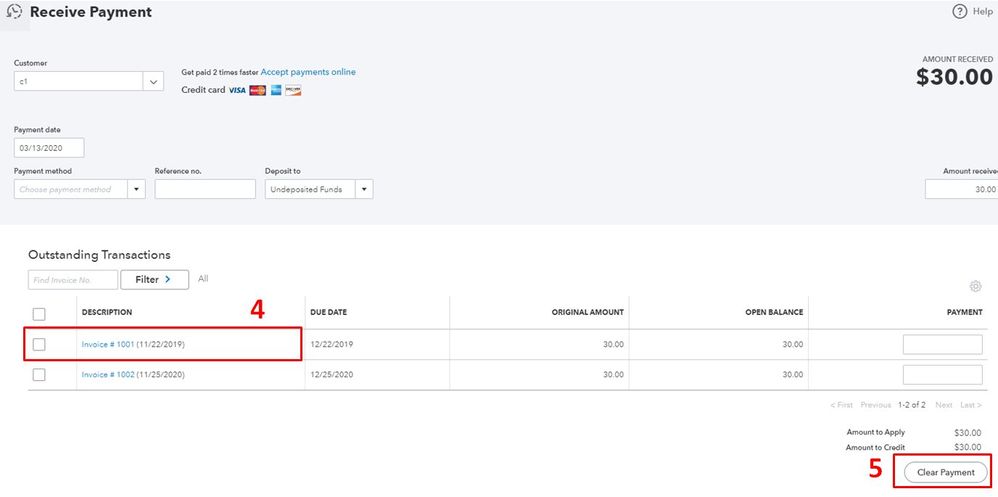
Once done, you can now link the deposit to the open invoice.
Also, I've collected this resource that you can use in categorizing your transactions effectively in QBO.
Let me know if you have other questions in managing your transactions. I’d be more than happy to work with you again. Stay safe and take care.



You have clicked a link to a site outside of the QuickBooks or ProFile Communities. By clicking "Continue", you will leave the community and be taken to that site instead.
