Thank you for sharing your experience while working with billing invoices, @bob-coastalelect.
I'm here to share with you some information about the auto sign-out feature in QuickBooks Online (QBO).
QBO uses a time-out function to prevent unauthorized persons from accessing your data, especially when you're away from your computer. The time of inactivity is based on the time that you last save an entry or transaction. And the maximum time you can set your account's preference is 3hours.
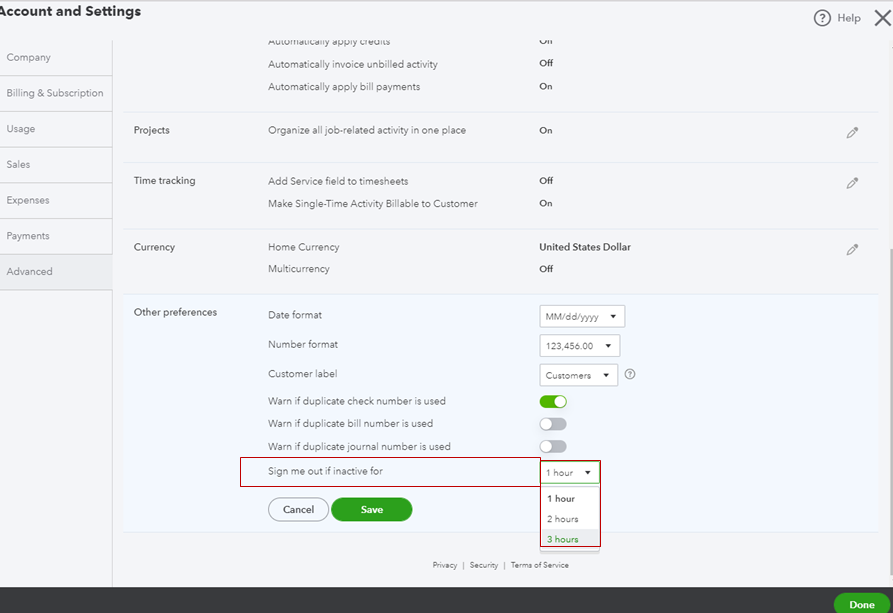
If you aren't able to save the data when the system logs out, you need to enter them again to retrieve the information. Moving forward, I would recommend saving your entries from time to time to avoid data loss.
To learn more about this feature, feel free to open this article: Change the timeout duration in QuickBooks Online.
Please click the Reply button below if you have any other questions. I'm always here to help. Have a good day!