Hello, @manaconsultants.
Thank you for posting here in the Community. I want to make sure you can set your three contractors inactive in QuickBooks Online.
Make sure that there are no pending transactions so that you can make the contractors inactive. If they have, you'll need to wait until those transactions are processed.
Once verified and still can't go through the process, I suggest performing a few troubleshooting steps to get rid of the problem. Browsers have cache files that temporarily saves your browsing data. When it’s full, you could encounter unusual behaviors when loading repetitive pages.
To start, let's log in to your account using an incognito. These browsers won't save cache and cookies. Use these shortcut keys:
- Ctrl+ Shift + N (Google Chrome)
- Ctrl + Shift + P (Mozilla Firefox)
- Ctrl + Shift + P (Internet Explorer)
- Command + Shift + N (Safari)
Once logged in, go back to the Workers menu and make your contractor's Inactive. Even though contractors are made inactive, they will remain on reports of transactions related to them. I've attached a sample screenshot for your reference:
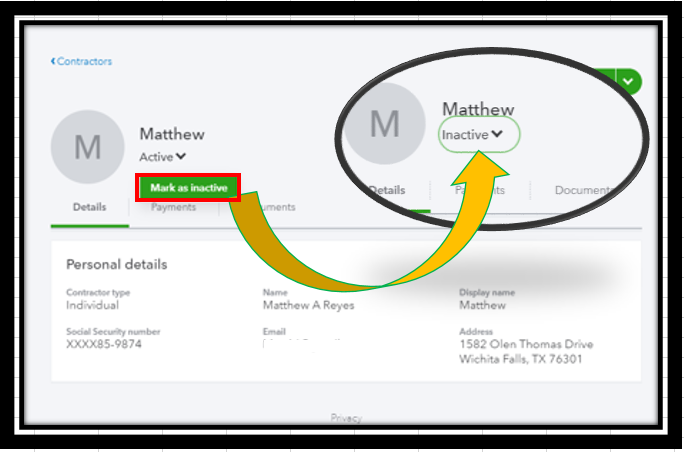
For the detailed guide, check out this article: Add, edit, and inactivate contractors.
If the private browser works, I suggest clearing the cache on your default browser. This process aims to speed up your overall browsing experience and help in faster loading of the web pages. Using another browser is a good alternative too.
You can always reactivate your contractor by going to the contractor's page and choose All in the drop-down arrow. Then locate the contractor's name and hit Make as active.
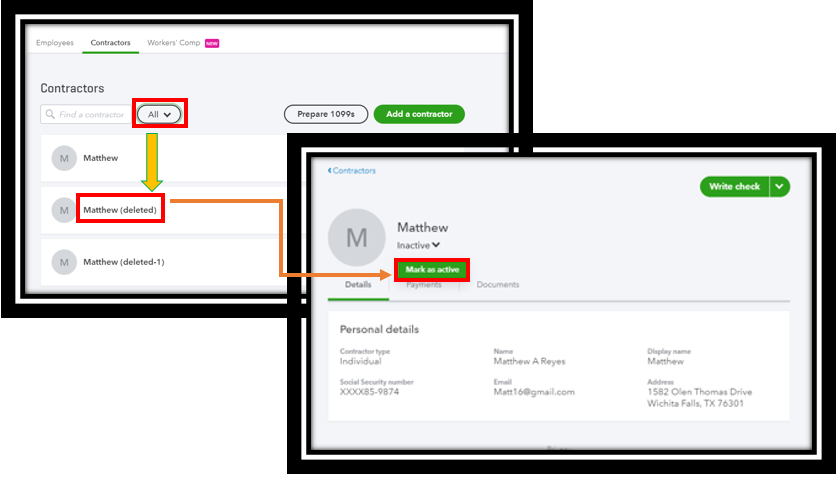
You can always run contractor's reports from the Reports menu. This way, you can check all the detailed balance and the status of the transactions by clicking the Customize tab. For more information, visit this article: Create a 1099 report for vendors and vendor payments.
Let me know if you have follow-up questions by clicking the Reply button below. I'm always here to help. Have a nice day ahead.