Welcome to the Community, @northcountrywc.
While we can't remove a master admin user in QuickBooks, you can consider changing it. Let me walk you through the steps.
Before we start, please make sure that you're signed in as the current master admin to perform the steps.
Once you're ready, please follow the steps below:
- Click the Gear icon, then select Manage Users.
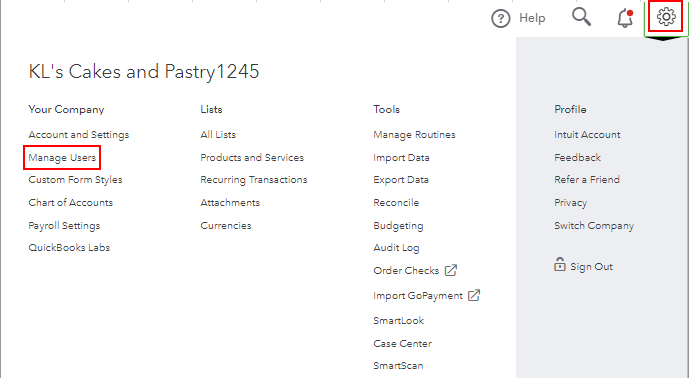
- Choose the user you want to become a new master admin. Make sure that the user is listed as "Admin." If they're not, click Edit to change them to an admin.
- Under the Action column, click the down arrow, then select Make master admin.
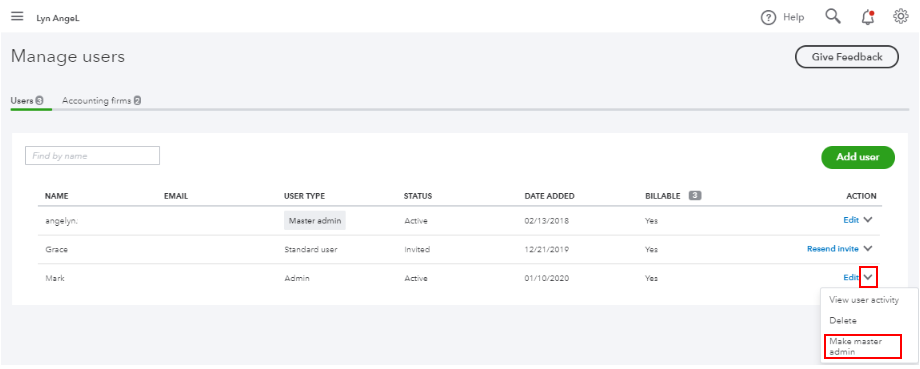
Once done, an invitation email will then be sent to the user to accept the role.
Here's an article you can read for more details: Change your QuickBooks Online master admin user.
You might also want to check out these following resources to know about roles and user types in QuickBooks:
Feel free to drop me a reply below if you need further assistance. I'm more than willing to lend you a hand. Wishing you all the best.