Thanks for reaching out to the Community, @michael139.
Turning off overdue invoices notification in QuickBooks Online (QBO) is pretty quick and easy. This can be done by going to the Account and Settings.
Here's how:
- In QBO, go to the Gear icon at the top right to get to the Account and Settings.
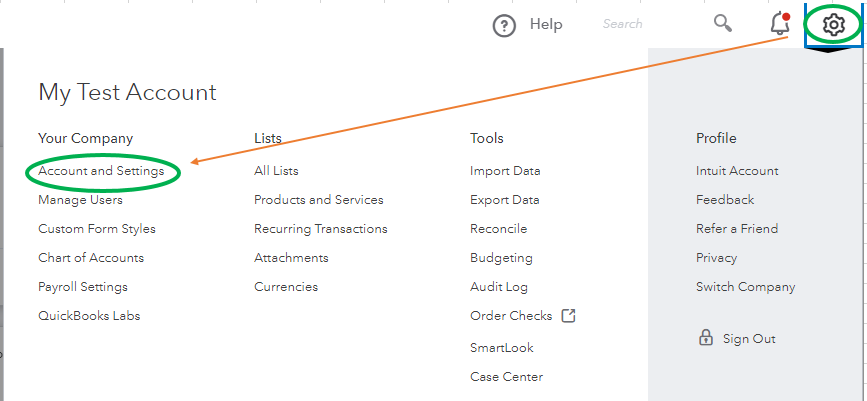
- Select the Sales menu at the left pane, then tick the Edit (pencil) icon in the Reminders section.

- Toggle the Automatic invoice reminders to turn it off.
- Hit Save and Done to complete.
To learn more about how this feature works, consider checking out this article: Automate invoice reminders in QuickBooks Online.
I also add this article for more information about managing invoices in QBO: Learn how to create and send invoices.
Please know that I'm only a post away if you have any other issues or concerns. I'll be more than willing to help. Have a good one!