Turn on suggestions
Auto-suggest helps you quickly narrow down your search results by suggesting possible matches as you type.
Showing results for
Connect with and learn from others in the QuickBooks Community.
Join nowWelcome to the Community, stilzvilellc.
When you send an invoice to your customer, they have a few different options for paying it. They'll be able to pay partially, in full, or as an overpayment. While invoices can't be combined into one total balance, your client can submit a payment for an amount greater than what their e-invoice shows as a workaround.
Here's how:
1. Open the email, then click Review and pay.
2. Use the Pencil (✏️) icon next to Payment Amount.
3. Enter an amount.
4. Fill out the remaining fields.
5. Select Pay.
Additionally, to get them their total balance due for all of the invoices, you can create a PDF file with each one in it.
I'll guide you through how it's done:
1. In your left navigation bar, go to Sales, Customers, then click the customer's display name. 2. Tick each checkbox for the transactions.
2. Tick each checkbox for the transactions. 3. Use your Batch actions ▼ drop-down menu and choose Print transactions.
3. Use your Batch actions ▼ drop-down menu and choose Print transactions. 4. Click the download icon to save it to your computer.
4. Click the download icon to save it to your computer.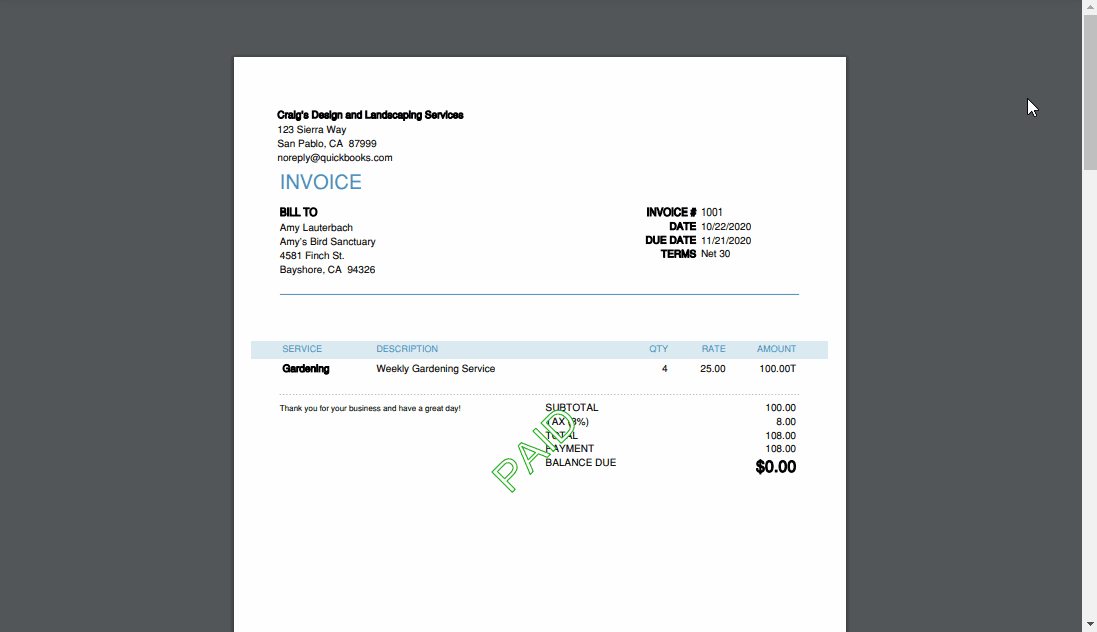
Once you've downloaded the document, you'll be able to send it to your client along with their relevant e-invoice(s).
They'll be able to see the BALANCE DUE on each invoice in their PDF. This will help them know how much they need to submit as an overpayment to pay all of the appropriate amounts.
If the invoices they're looking to pay are the only ones with open balances, you also have an option to create a Balance Forward or Open Item statement that shows your customer how much their total balance is.
Once they've made their payment, any overpayment amount will show up in your books, under their profile, as a credit. You'll have to apply these credits to your relevant unpaid invoice records since they weren't paid electronically.
I'll be here to help if there's any additional questions. Have a wonderful day!
@stilzvilellc Try sending a Statement, instead of invoice. That should have a total of all invoices.



You have clicked a link to a site outside of the QuickBooks or ProFile Communities. By clicking "Continue", you will leave the community and be taken to that site instead.
