Thank you for contacting us, mjlandaverde.
Importing accounts in QuickBooks Online (QBO) only includes the account number, name, type, and detail type. Therefore, it won't carry over the balance.
You can refer to the screenshot below to see how your Excel file should look like. Or use this link, Account List to see the actual spreadsheet.

Just a heads up, you can only import lists of accounts, vendors, customers, and products/services. You need to manually enter the balance to the new company file.
Here's how:
- Select Accounting from the left navigation bar, then select Chart of Accounts.
- Locate each account, then click View register under the Action column.
- Click the Add drop-down, then select Journal Entry.
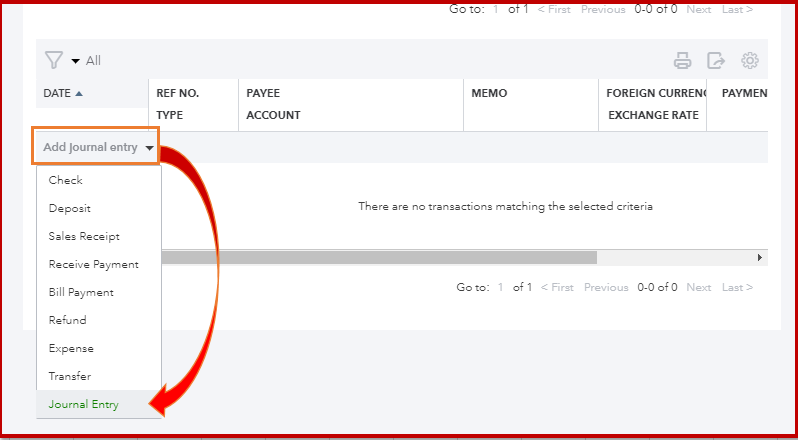
- Enter a date that's before the oldest transaction already in your account.
- Select Opening Bal Equity for the account, then enter the amount.
- Click Save.
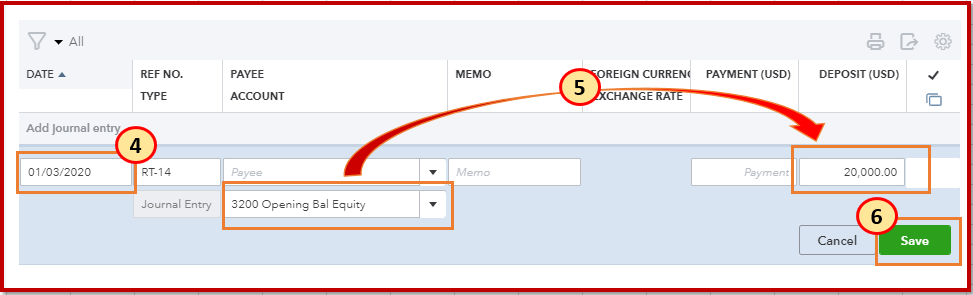
You can also refer to this article, Enter an opening balance to learn what to do if you miss to create an account with no balance.
I've added this link, Move your lists to guide you how to import data into QuickBooks Online.
Let me know if you need additional information, and I'm happy to provide them.