Good day, @apkoymen,
Inventory Shrinkage is one of QuickBooks Online's pre-created accounts. This is automatically created once you adjust the quantity on hand on your inventory product. QuickBooks uses this account to record all the changes or adjustments.
If you need to undo the adjustment, you can delete it to remove any records of adjustments. However, this will not remove the Inventory Shrinkage account in the system.
Let me guide you through on how to achieve this:
- Click the Search icon at the top right.
- Click Advanced Search.
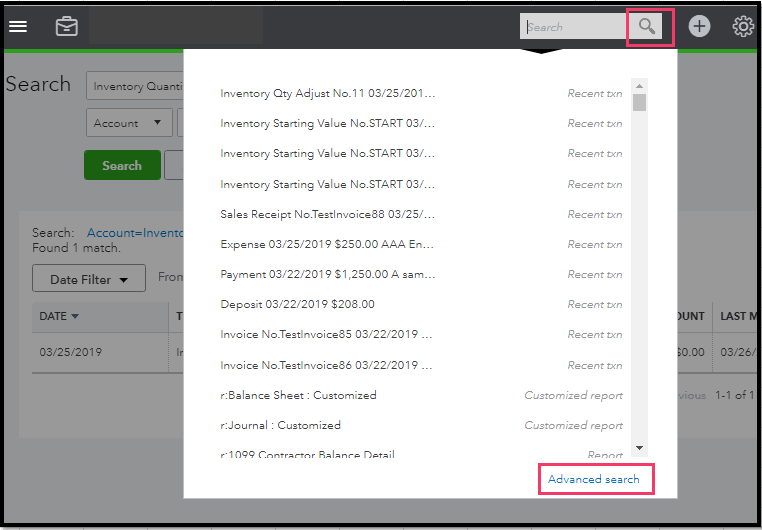
- Search for Inventory Quantity Adjustment.
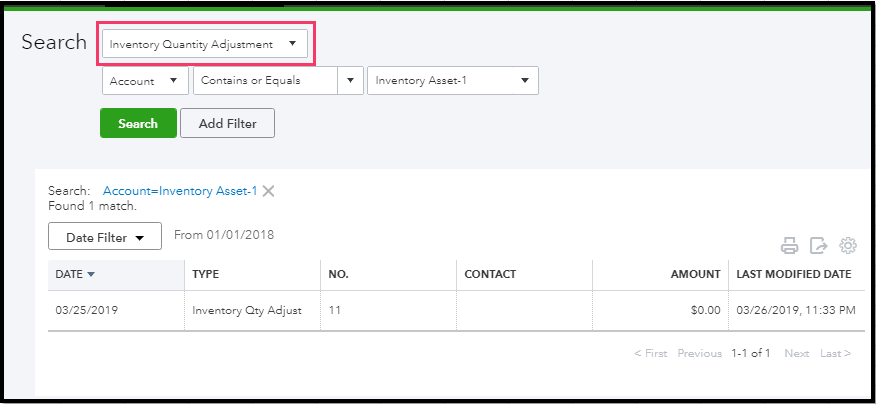
- You can filter the adjustment to see the desired item.
- Click to open the item.
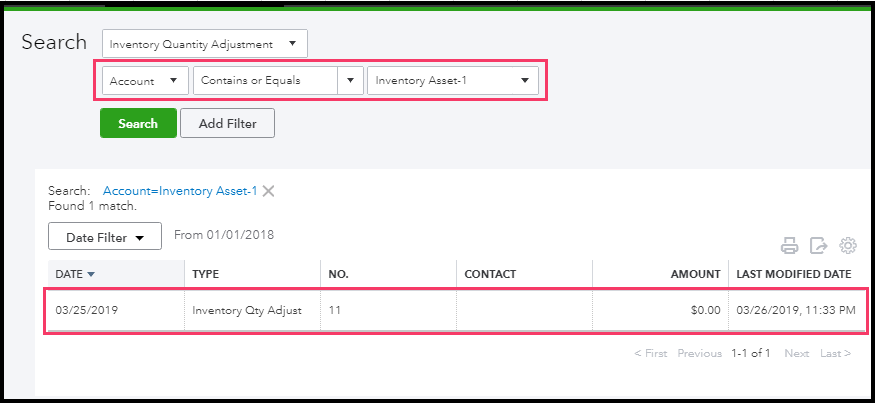
- Click Delete, then select Yes to confirm.
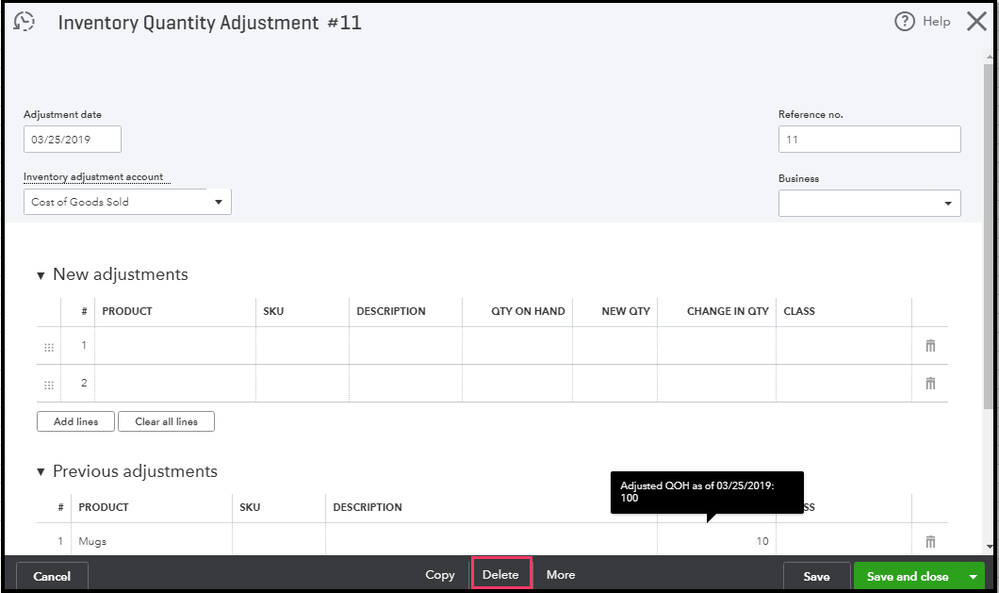
You can read through this article for additional information with the solution above: How to adjust inventory quantity on hand.
I've also added an article if you need to edit the adjustment, please check out this link: How to edit an inventory quantity adjustment.
Keep me posted if there's anything I can help you with entering your inventory in QuickBooks Online. I'm always around whenever you need help.