Welcome to the Community, hommy-magnusalph.
When a successful payment is made through an e-invoice, Intuit sends your funds to the bank account on file once its batch closes at 3 PM PT. If there isn't one to deposit into, your money will be held until there's an account to send it to. In the event you already have a financial institution listed in your Merchant Service Center and they reject one of our deposit attempts, a hold will be placed on sending batch deposits to your bank until the problem's fixed.
The steps for fixing both scenarios can sometimes be similar. If there wasn't a bank account on file, you'll need to add one. If there was one, and a reject occurred when Intuit tried depositing your funds, you'll have to find out the reason why your bank rejected it.
Whenever a reject occurs, an email's sent to your contact address. You can review this notification to identify the code. Once you've identified what your bank's rejecting our deposit attempt under, you can use our Fix rejected ACH payments resource to find out how it's fixed.
If you didn't have a bank account on file, or your reject code requires updating info, here's how to add/update it:
1. Sign in to the Merchant Service Center.
2. In the top menu bar, move your cursor over the Account drop-down menu and choose Account Profile. 3. Locate your Deposit Account Information section, then hit Add or Edit.
3. Locate your Deposit Account Information section, then hit Add or Edit.
4. Pick how you want to receive the multi-factor authentication code. You'll have choices for text or voice call.
5. Once you've received your code, enter it in the Confirm your account information window. 6. Enter an Account Type followed by a Routing/ABA Number and Account Number, then select Submit.
6. Enter an Account Type followed by a Routing/ABA Number and Account Number, then select Submit.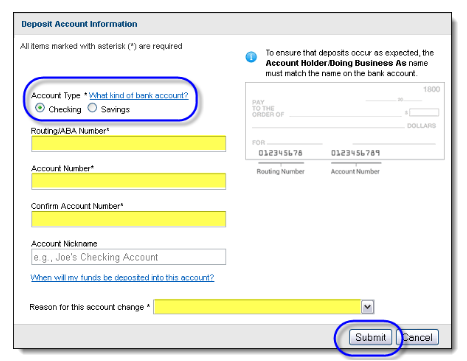
After adding/updating your deposit account details, you'll need to contact our Customer Care Team so they can lift the hold on your account and put in a request for the funds to be deposited.
Please feel more than welcome in sending a reply if there's any questions. I'll be here to help. Have a great day!