The vendors name are sorted alphabetically, lknljbljb.
The option to know which vendors are at the top isn't available in QuickBooks. However, I have a workaround for you.
We can add a special character to their names. This way, it's easier for us to determine which are the top vendors. I'll show you how:
- From the Expenses tab, select Vendors.
- Select the name of the vendor.
- Go to Vendor Details, and then click Edit.
- Add any special character to their name.
- Click Save.
I've also added these screenshots as your visual guide:
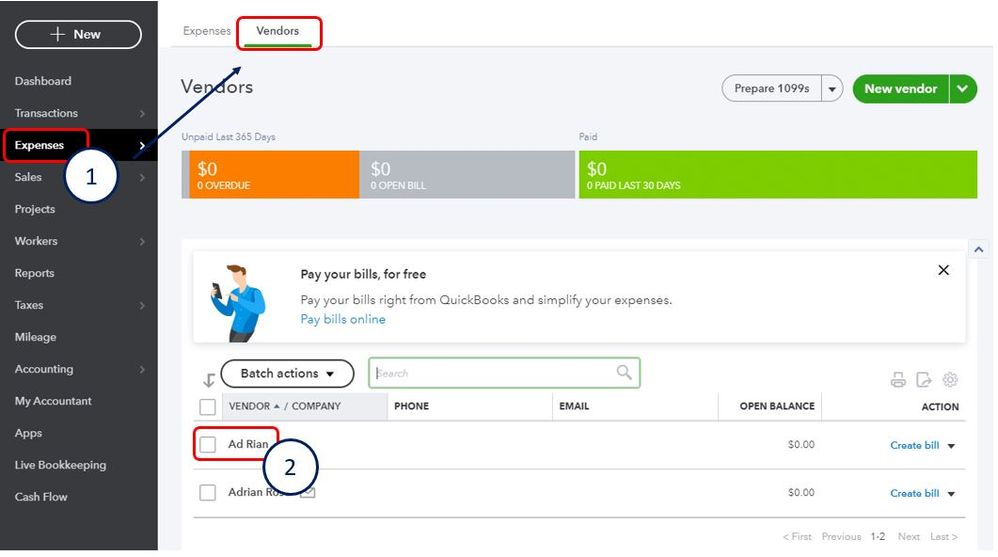
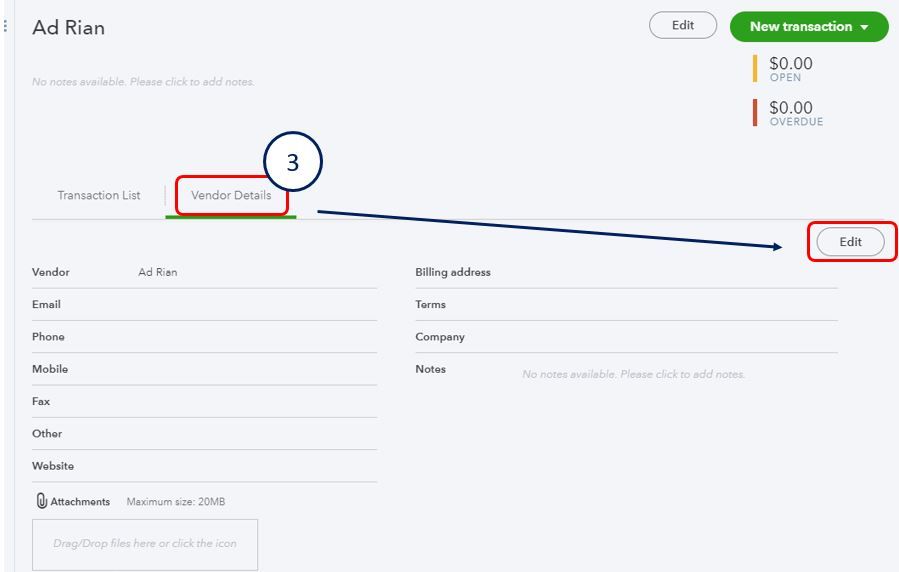
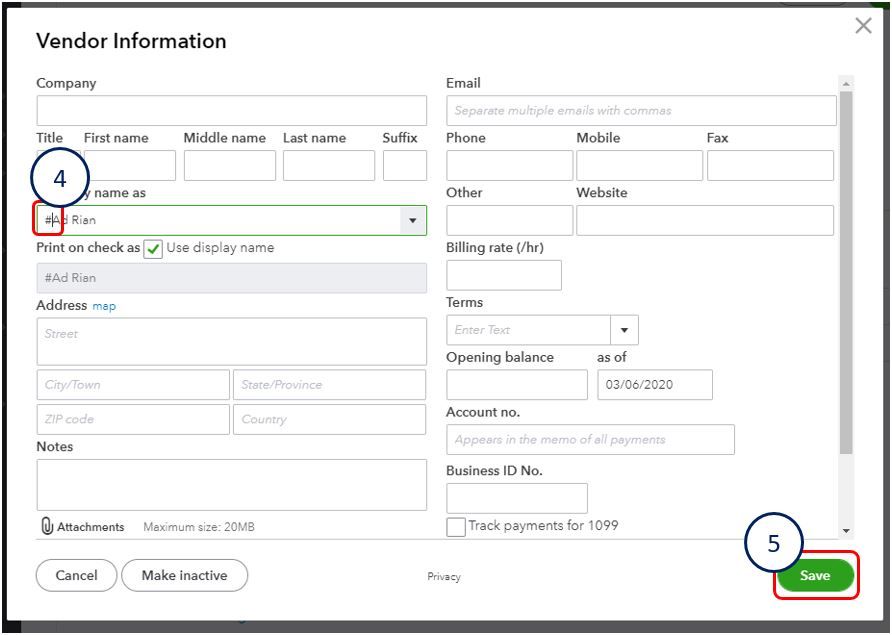
Afterward, we can run the Vendor Contact List report to show all your vendor's name.
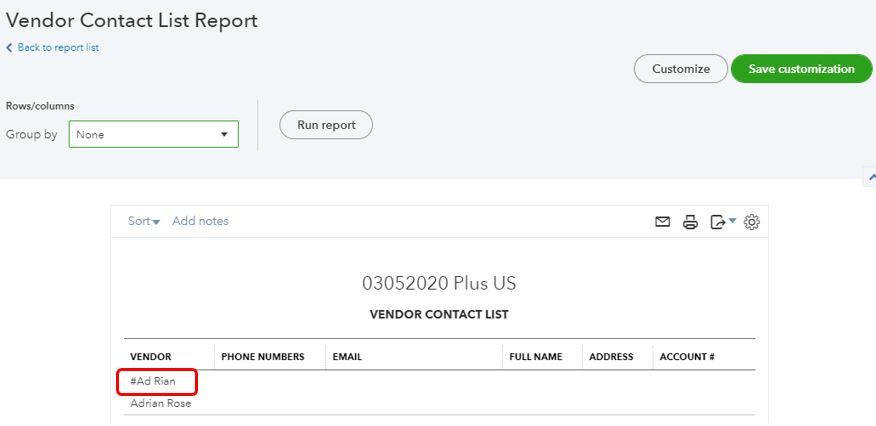
In case you want to pay multiple bill and multiple vendors at the same time, you can check this article: Enter and pay bills.
Feel free to get in touch with me if you need help in paying bills.