Hello there, Zohair.
We can run two reports in QuickBooks Online to get a backup copy of all unpaid bills and invoices. Then, export it to Excel and save it on your computer and review it from there anytime you want.
First, let's run the Open invoices report for all unpaid invoices. Here's how:
- Go to Reports on the left panel.
- In the search box, enter Open invoices.
- Double-check the date, customer's name, and the Open Balance column must be included.
- Hit the Customize button at the upper-right corner if you want to add other details.
- Click Run report. This is to make sure the information you've customized reflects on the report before exporting it.
- Click the downward arrow. Then, select Export to Excel.
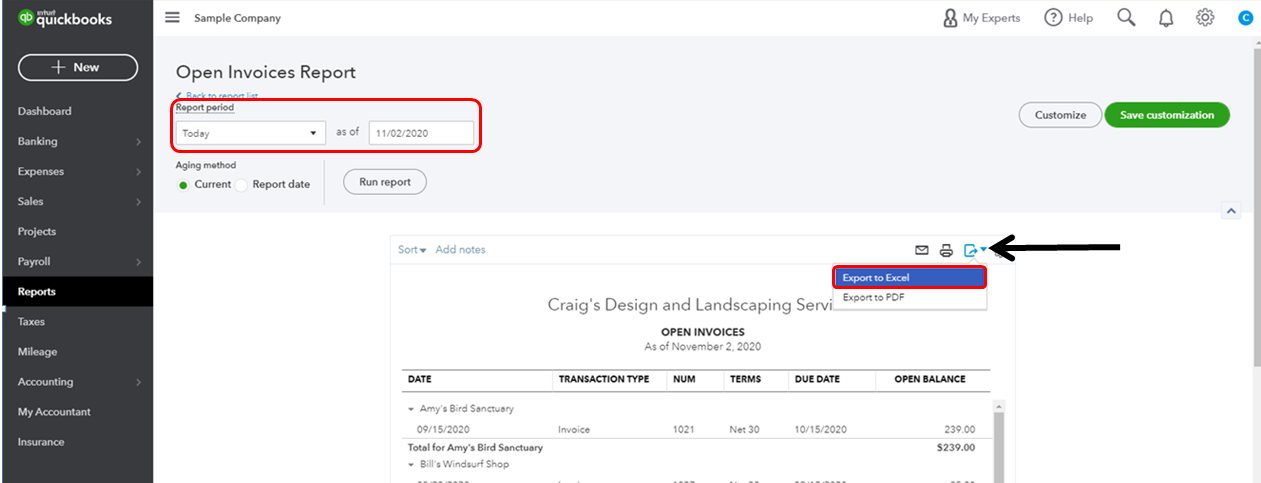
Then, you can then run the Account Payable aging report for the unpaid bills by following the same steps above. 
Once done exporting the two reports, you can extract them if you want. Then, use the articles below as your guide when modifying reports and save what you've recently customized:
Lastly, you may want to check this article about restoring your company data in QBO Advanced: Back up your QuickBooks Online Advanced company (formerly ChronoBooks).
Let me know if you have other questions. I'm right here to assist you anytime. Take care and stay safe always!