Welcome to the Community, michaelsroufa.
When viewing your customer list, there's a few different ways it can be filtered. Filtering can be very useful to find what you're looking for, however it can make some customer profiles not appear for you.
To check if there's any filters active, look for a Clear Filter / View All option at the top of your page. If it's there, click it to deactivate the filter(s) and view all clients.

Additionally, use the gear (⚙️) icon to identify if your Include inactive and/or Include projects options are turned off.
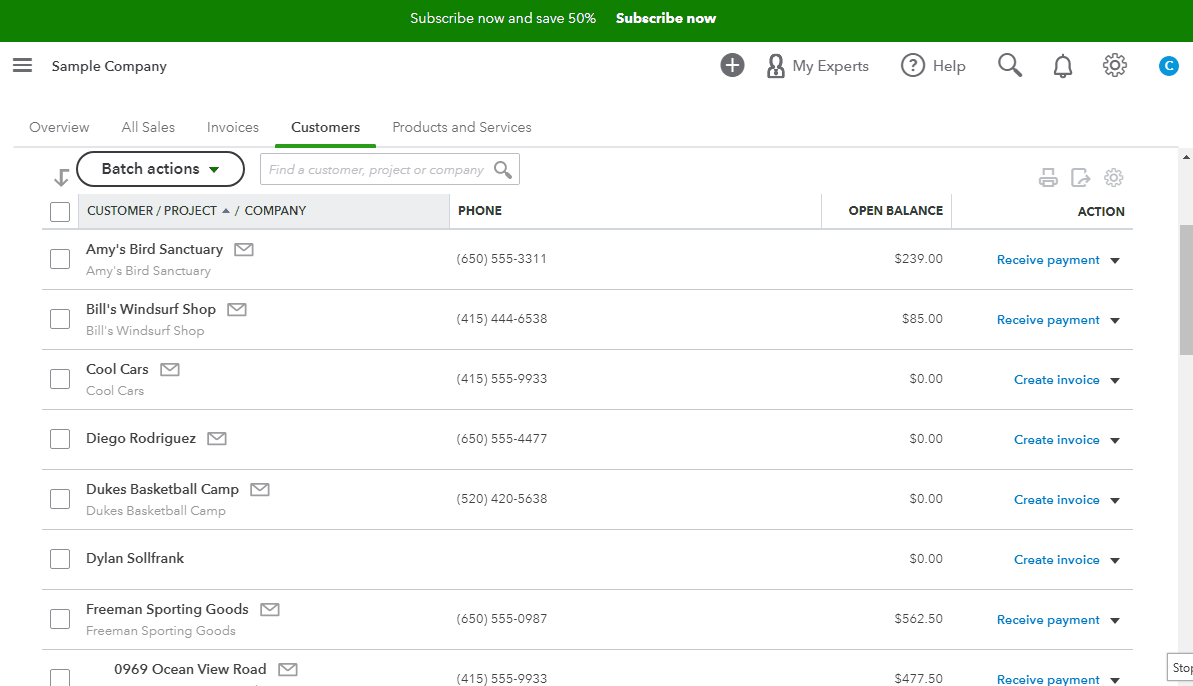
Now you'll be able to see all of your customers.
As for missing invoices in the invoice list, there's also filters available on this screen. You'll want to review your Status and Date drop-down menus to confirm they're set up appropriately for finding what you're looking for.
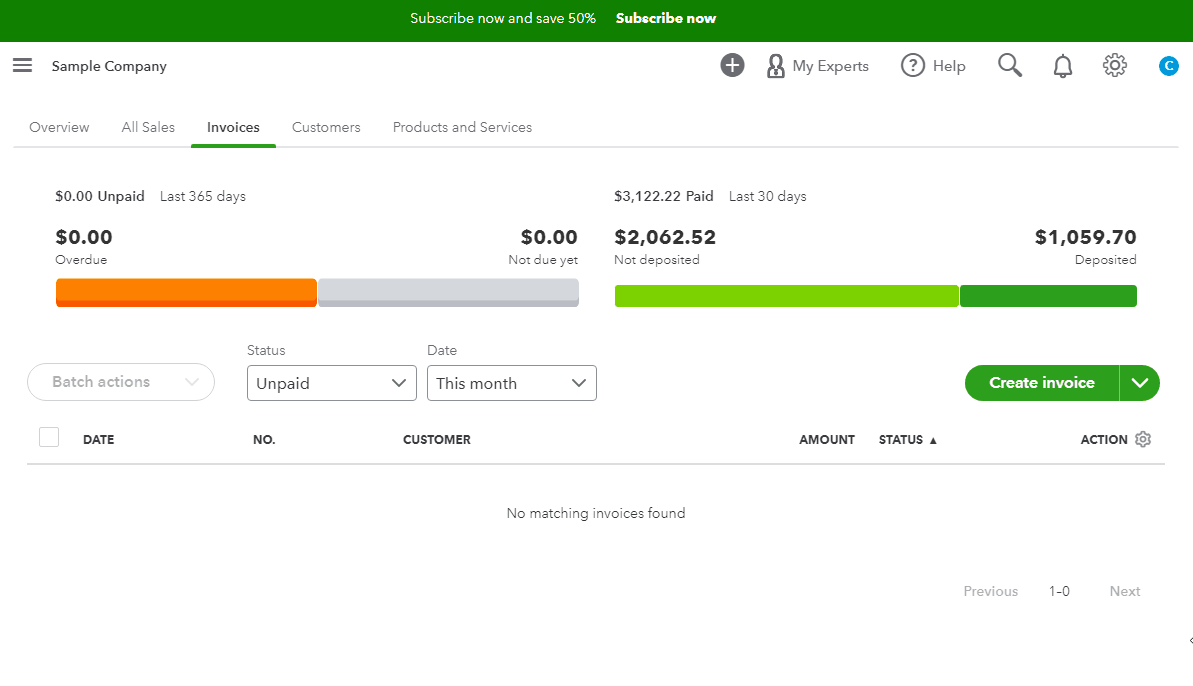
I've included a helpful resource about searching through transaction records that may come in handy moving forward: Search for transactions
Please feel welcome to post a reply if there's any other questions. Have a wonderful day!