I'd like to share some steps that can help you with the notification, mark138.
Let's press and hold the QuickBooks icon to view the notifications. If it doesn't work, we can refresh the data by following the steps:
- Android: Select Settings from More Options ⋮, and choose Refresh Data. Then, tap Yes.
- iOS: From the Menu ☰, select Help & Feedback, and choose Refresh Data. Then, tap Refresh.
Also, check out this article to view the other troubleshooting steps: Troubleshooting Quick-Start Guide for the QuickBooks Online app.
If you're getting the same result, I'd recommend reaching out to our Customer Care Team. We will investigate this issue further.
Here's how:
- Click the Help icon located in the upper right-hand corner.
- In the Help window, click the Contact Us button located at the bottom.
- Enter your question and click Let's talk.
- Select Start messaging or Get a callback.
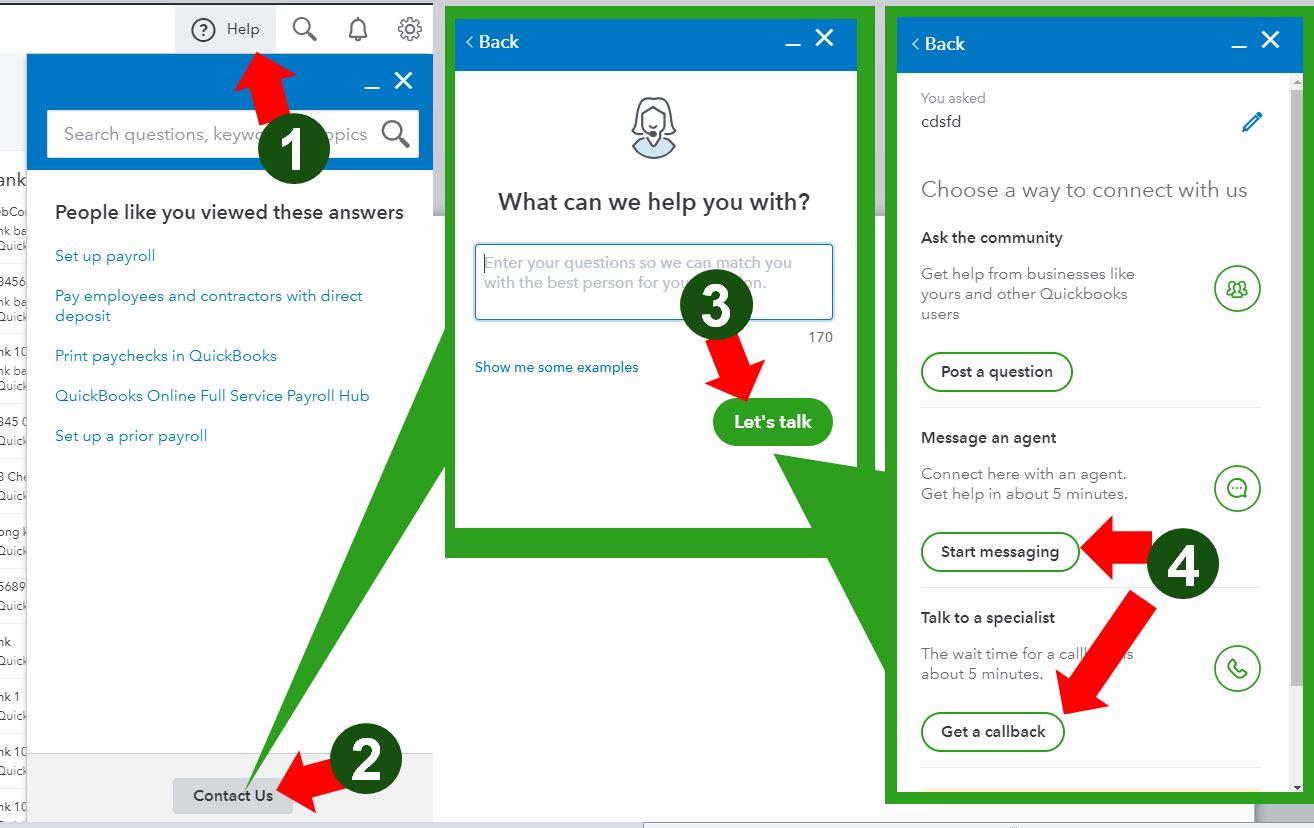
Please let me how the call went or if you have any other questions. Take care.