I’ll make sure to get this resolved for you, @northcountymarin.
Are these invoices are recurring and scheduled types? If yes, the system will automatically send these transactions via email once created.
You’ll want to ensure the Email me a copy option is checked under your Account and Settings. This way, you'll also receive a copy once the transactions are sent to your customers. I’ll show you how:
- Select the Gear icon, then choose Account and settings.
- Click Sales.
- Go to Messages, then hit the Pencil icon.
- Mark the tick box in the Email me a copy.
- Ensure the Invoice and other sales forms is selected under the Sales form.
- Press Save, then Done.
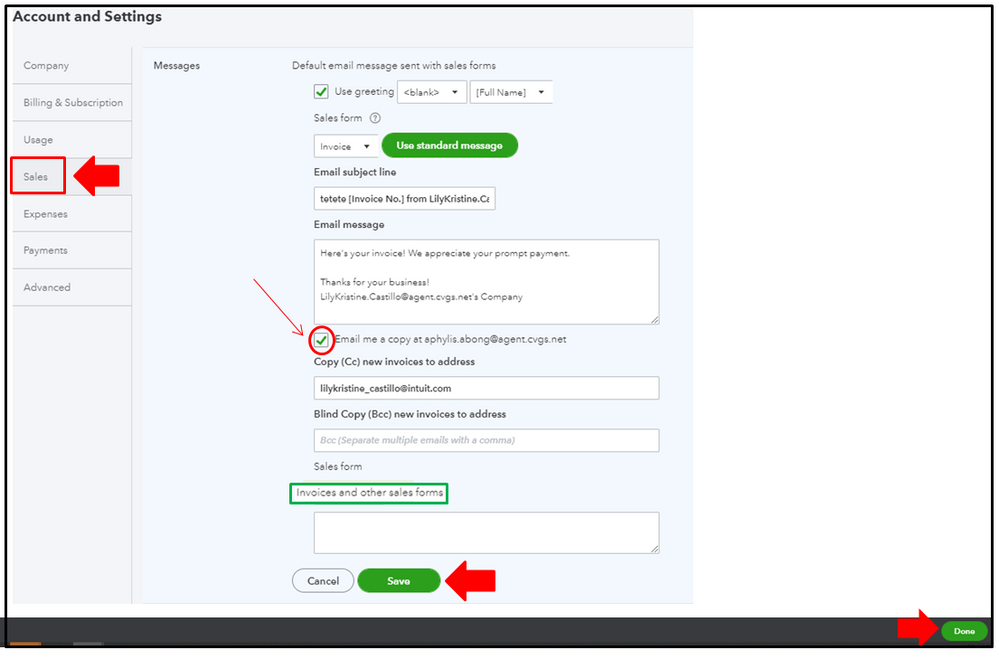
Otherwise, we can perform some steps to get this fixed. Stored cache on your device can sometimes become outdated/corrupted, leading to unusual issues that affect system functionalities once if it gets too big.
You can open your QuickBooks Online account using an incognito or private window and check if the program behaves normally. Here are the keyboard shortcuts for quick navigation:
- Google Chrome: Ctrl+Shift+N
- Mozilla Firefox: Ctrl+Shift+P
- Safari: Command+Shift+N
- Microsoft Edge: Ctrl+Shift+P
If it works, you’ll want to clear your main browser’s cache. By doing so, it can help the program run faster and more efficiently. You can also use other supported browsers except for Internet Explorer as an alternative.
You might want to check this article to learn more about recurring transactions and how to manage them. It contains additional resources and troubleshooting steps to make things easy for you in the future.
Get back to me here with updates about your invoice situation. I'll be here to help you always. Keep safe.