Hi @adtotalmaintenan,
I'm here to assist you with your query about a custom field. You do have an option to add a custom field to your invoices.
Let me show you how:
- Go to the Gear icon.
- Select Custom Form Styles.
- Choose Standard or any other template you want to use.
- Click the Content tab.
- On the preview of your invoice on the right-hand side, click the top-most part.
- Scroll at the bottom of the page, tap the + Custom field link.
- Put a check to enable to custom field, then enter a name.
- When you're finished, tap Done.
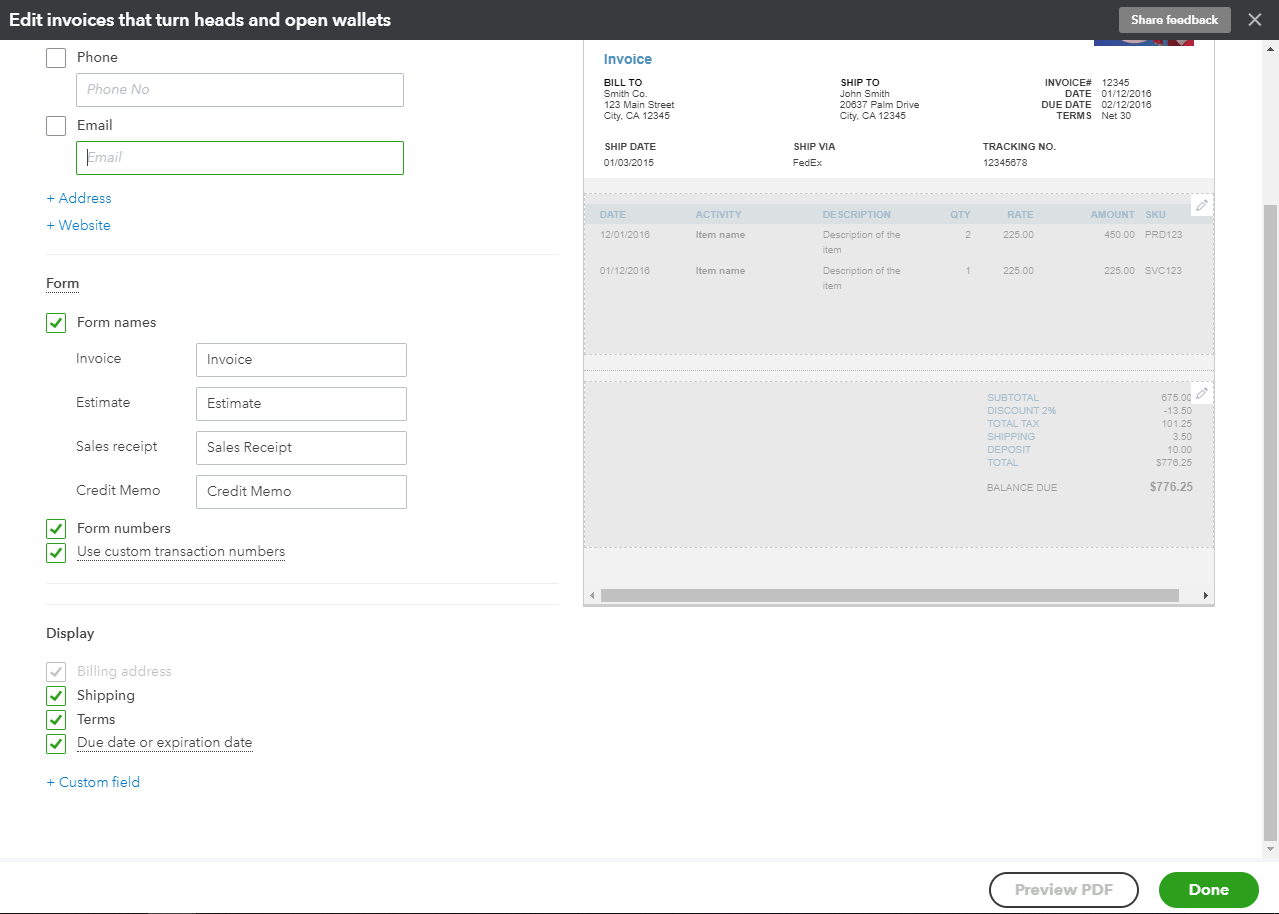
If you want to take custom templates on a different level, you have the option to create and upload your own in QuickBooks Online. See this article for the steps: Import custom form styles for invoices or estimates.
If you need anything else, don't hesitate to leave a comment below. I'll get back to you as soon as I can.