Turn on suggestions
Auto-suggest helps you quickly narrow down your search results by suggesting possible matches as you type.
Showing results for
Connect with and learn from others in the QuickBooks Community.
Join nowHello,
I am starting a small side business where I buy vintage tobacco pipes, refinish them, and sell them as kits with other items (pipe bag, pipe cleaners, pipe tool).
I purchase:
-supplies to refinish the pipes
-the pipes themselves
-items to be resold with the finished pipes as a kit
Where/how would I record these? I would like to record it so that I know my total cost per pipe kit.
Thanks,
Will
By following these instructions, you’ll be able to know the total cost of each kit, @Will1901.
You can track everything you sell and buy by using our Inventory tracking features in QuickBooks Online.
You’ll have to make sure the feature is turned on so we can start managing our items. Here’s how:
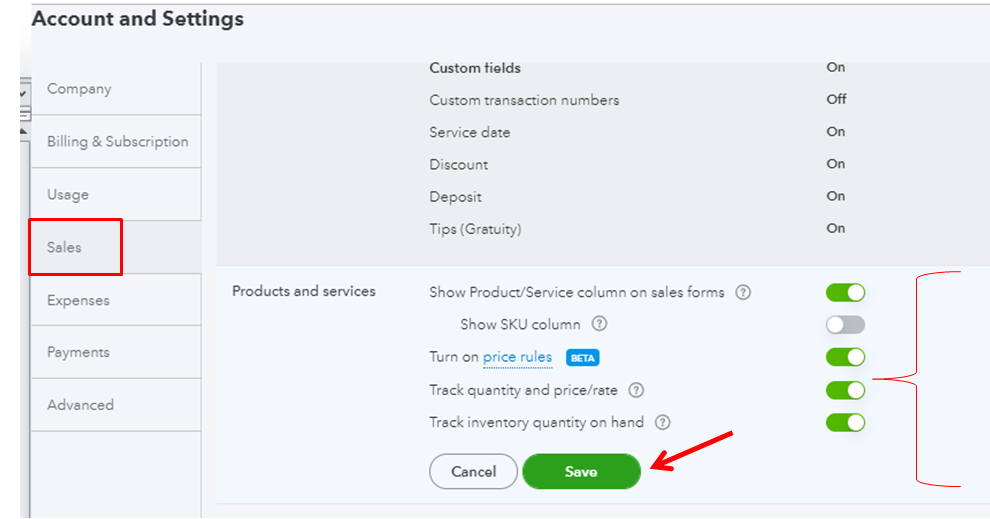
Once done, you’ll want to enter all items you’ve purchased as inventory in the program to track the quantities, cost and performance. Please follow the steps below:
After adding them, we can now use the Bundle function. Bundles allow you to group multiple products or services together. So it saves you from having to select them one by one when you’re going to issue invoices or receipts to your customers.
See this sample on this screenshot:
For more information about the processes, check out these resources:
You can also use the reports to ensure accurate recordkeeping. This can help you gain visibility across your entire supply chain. With an inventory management solution in place, your business gets a clear presentation of your sales.
Feel free to reach out to me if you have additional questions or concerns with organizing these items. I'll be right here to help. Have a good one.
When I select 'new' under 'products and services' it only gives me the option for 'non-inventory' and 'services'.
Hi Will,
The option to add inventory items is only available in the QuickBooks Online Plus and Advanced versions. If you're on the Essentials or Simple Start plan, you can upgrade it to Plus.
You'll be prompted with the comparison and you can decide if you want to pursue it or not. Feel free to check out the comparison, it won't automatically bill and change your plan unless you enter and submit your payment detail for the new plan.
Here are articles for inventory for your reference in the future:
Let me know if you have other questions in mind.



You have clicked a link to a site outside of the QuickBooks or ProFile Communities. By clicking "Continue", you will leave the community and be taken to that site instead.
