Turn on suggestions
Auto-suggest helps you quickly narrow down your search results by suggesting possible matches as you type.
Showing results for
Connect with and learn from others in the QuickBooks Community.
Join nowI have two templates for invoices. One is for service work & the other is for installations. Is there a way to pull up a report just for the installation invoices?
Solved! Go to Solution.
I have another way on how you can pull up the installation invoices, windylou.
You can select Custom Reports and filter your templates to show only the installation invoices.
Here's how:
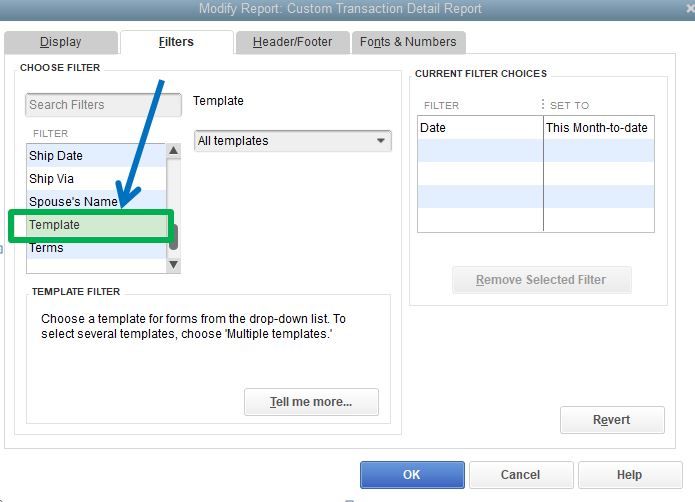

Once invoices are paid, you'll want to add and match bank transactions in QuickBooks Desktop.
If there's anything that you want us to help with, let us know so we can get back to you.
Hello there, @windylou.
Yes, there's a way to pull up specific reports like the invoices associated with installations services. You can pull up a customized Transactions Detail report in doing so.
Here's how:



Well done! You've created an invoice report that associates with a specific product/service.
I've added an article for more details on how to use the Customize Reports feature: Customize reports in QuickBooks Desktop. It includes links that cover how to customize other statements as well.
In case you need to save this kind of report so that you can easily pull this up again in the future, you can click the Memorize button. When done, name this report and then click OK to save it.
To run the memorized report, here's how :
Feel free to comment down below if you need further assistance. I'll be around to help. Have a great day!
Thanks, but no, that isn't what I'm asking for. I have two separate invoice templates. One is for every day service work, the other is for installations, where we do progress billing from estimates. I need a way to pull up just the installation invoices. Installation isn't an item sold. We sell all of the same items as we do on a daily basis, it's just through an initial install.
I have another way on how you can pull up the installation invoices, windylou.
You can select Custom Reports and filter your templates to show only the installation invoices.
Here's how:
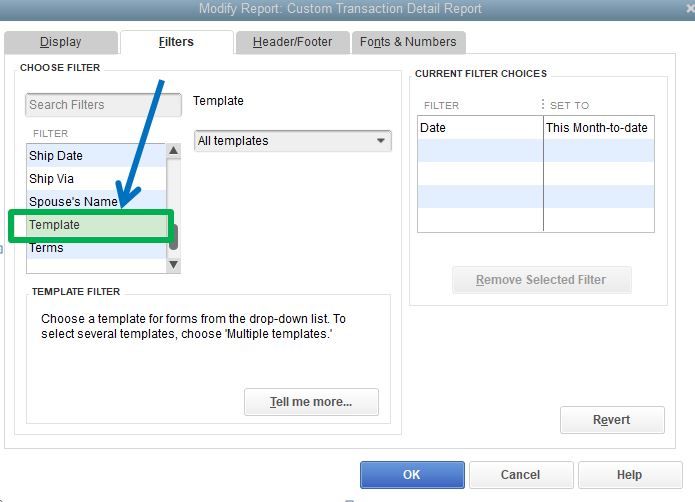

Once invoices are paid, you'll want to add and match bank transactions in QuickBooks Desktop.
If there's anything that you want us to help with, let us know so we can get back to you.
That's it! Thanks so much! Now, it lists the same invoice several times to list each item, I wish I could just get an invoice total, but still, that's it. Thanks again!



You have clicked a link to a site outside of the QuickBooks or ProFile Communities. By clicking "Continue", you will leave the community and be taken to that site instead.
