Hi there, @301.
Thank you for posting here in the Community. I want to make sure you're able to see the contractor's name on the list so you can successfully file the 1099.
I appreciate you for checking if the Track Payment for 1099 is ticked, and if the contractor meets the threshold. You're on the right track in resolving the issue. There's one more thing that you'll need to check to make sure the contractor's name will appear on the list.
- Paying your contractor from the right account
- Paid this by credit card, these payments will not show in the company's 1099 values. This will report by the financial institution.
Let's run the Transaction List by Vendor to review the transactions and accounts with your vendor. Here's how:
- Go to the Reports tab on the upper left pane.
- Enter Transaction List by Vendor in the Search field.
- Click the Customize button located on the right side.
- In the Report period drop-down arrow, choose Last Year.
- Select Vendor under Group by drop-down.
- In the Filter tab, pick a specific contractor under the Vendor box.
- Hit Run report.
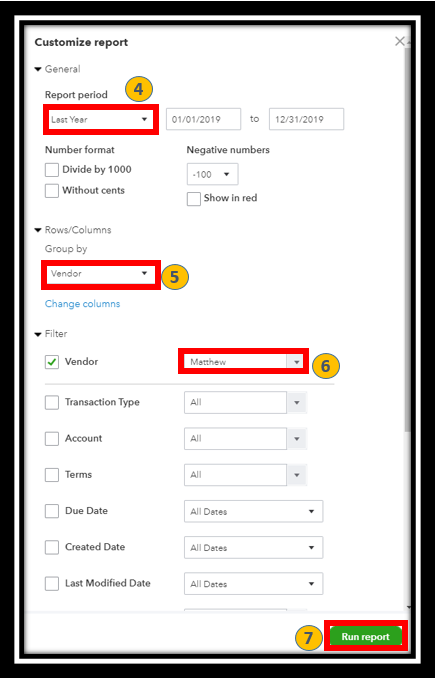
For more information about the process, please visit this article: Find your vendors when you prepare your 1099s.
Once verified, I suggest going back to the Contractor's page to re-process the 1099 forms. Simply click the Prepare 1099s on the upper right side. For the detailed steps, check out this article: Prepare and file Federal 1099s using QuickBooks Online.
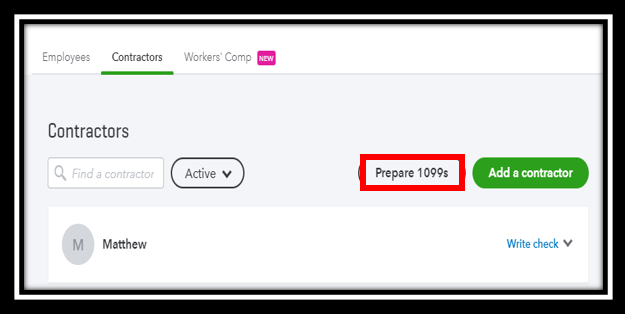
If the issue persists, let's manually add your contractor by clicking the Add from Vendor list and click Next. In the next step, hit the small Gear icon, then select 150 or 300 columns to appear all names. See the sample screenshot below for your reference:
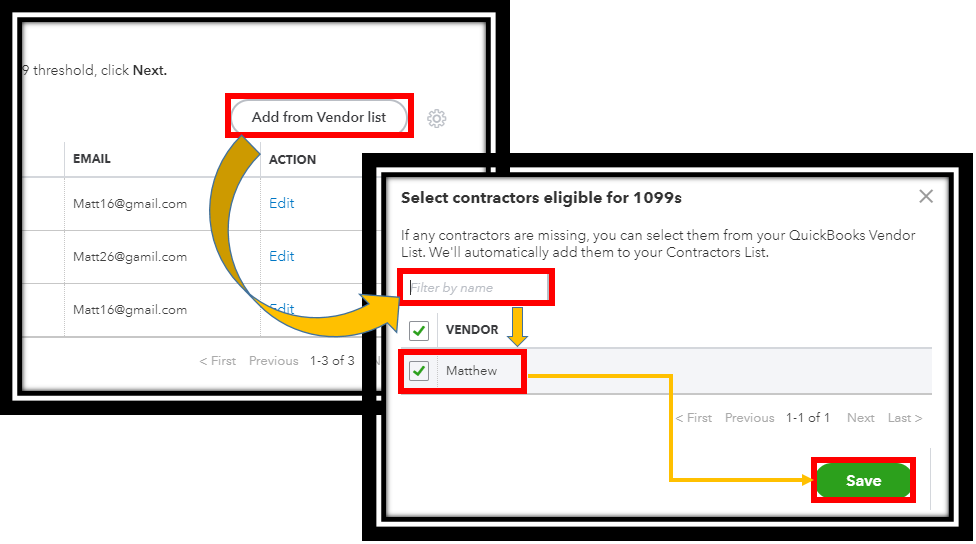
You can always check the status of your filling by going to the 1099 E-File Service home page. Then click the View status in the bottom part.
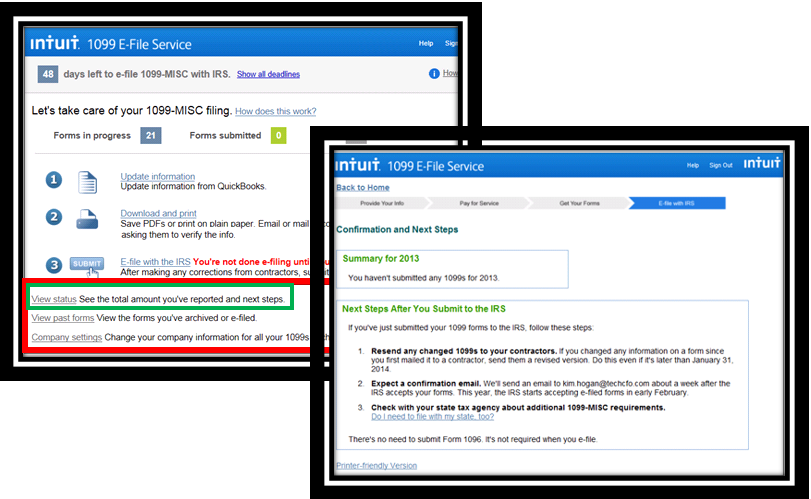
Please browse through this article: Common questions about 1099s. This link guides you on how to exclude payments in the vendor's 1099 page, run 1099 vendors and payment reports.
Let me know if you have questions by hitting the Reply button below. I'm always here to help.