Hi there, @marquisismotivat.
You can go to the Reviewed tab and undo the added transaction from there. Let me guide you through the steps.
- In your QuickBooks Online, click Banking from the left menu.
- Select the appropriate account from the list.
- Go to the Reviewed tab, then find the accidentally added transaction and click Undo from the Action column.
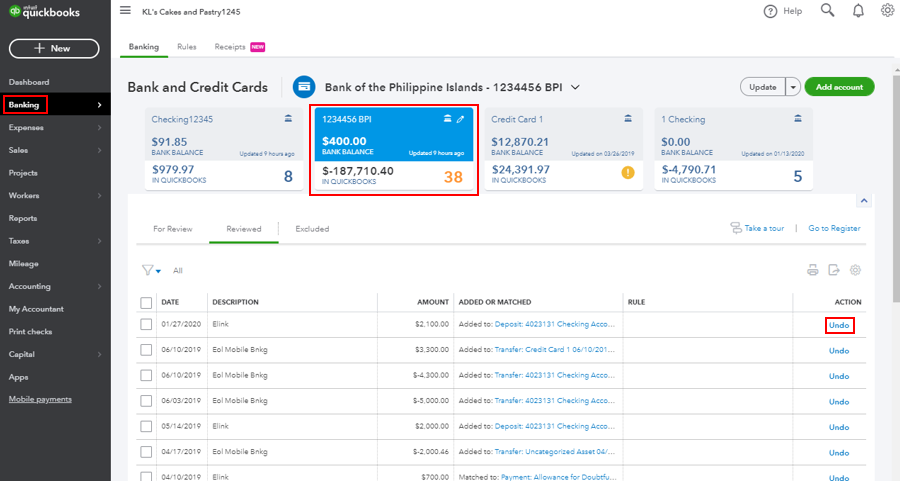
Once done, this transaction will be back to the For Review tab. And you can now modify it to have a proper coding.
You might want to check out these articles to learn more on how to categorize, match, and add bank transactions:
Please know you can continue to reach me here with any additional questions. Thanks for coming to the Community, wishing you continued success.