Hello, @jason64.
The Online Bill Pay feature is available in QuickBooks Online Essentials, Plus, and Advanced. Once you enable it, the widget can be found on your QuickBooks Online dashboard.
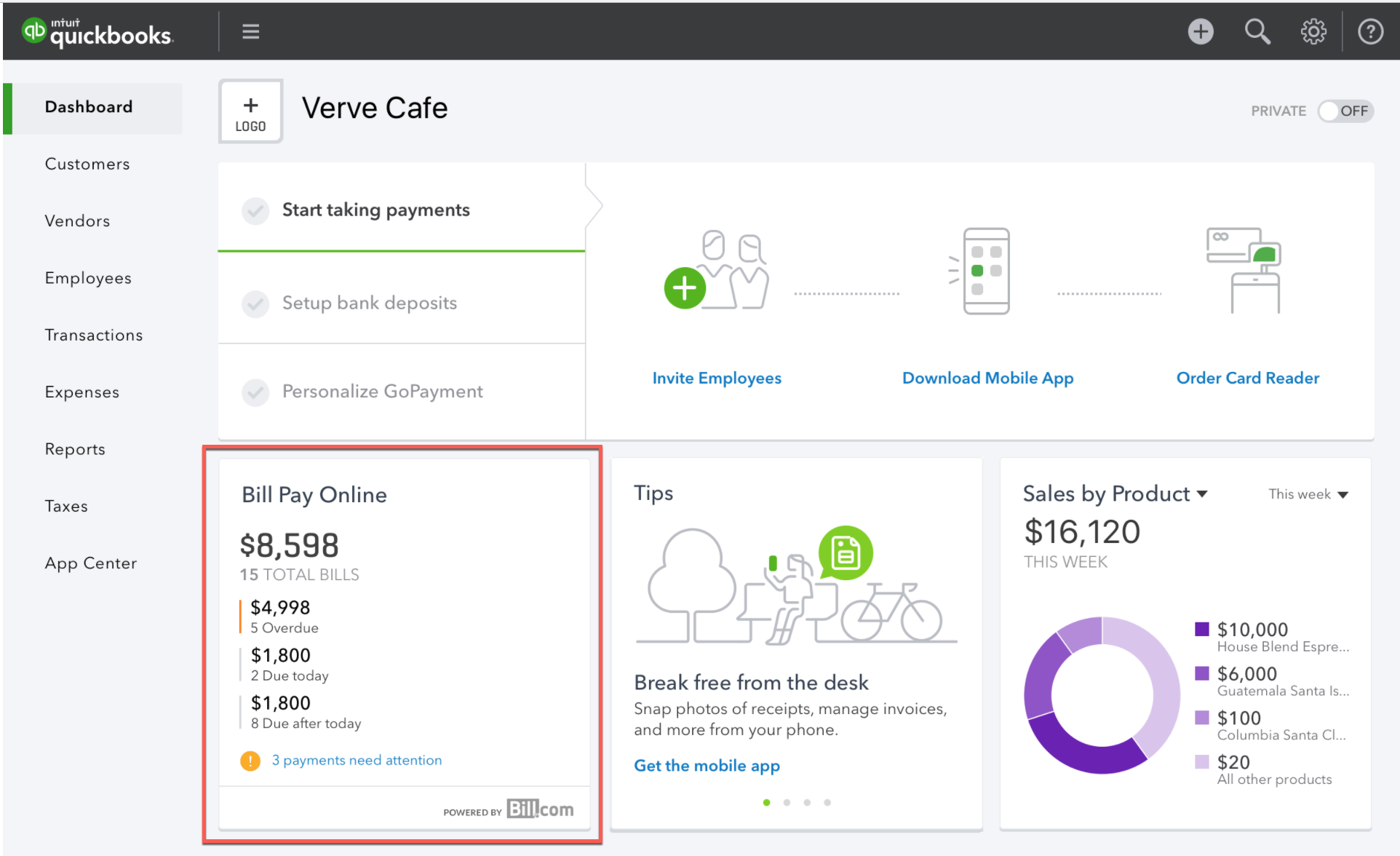
In the meantime, let's isolate this concern by performing the following browser troubleshooting steps. The stored data in your browser’s history can cause some odd errors and may affect QuickBooks’ performance.
- Login to your QuickBooks Online account using an incognito or private browser.
- Mozilla Firefox: press CTRL + Shift + P
- Internet Explorer: Press CTRL + Shift + P
- Safari: press Command + Shift + N
- Google Chrome, press CTRL + Shift +
- If you’re able to see the widget, you may want to clear the cache of your regular web browsers.
- Lastly, you can run the Browser Health Checkup Tool to check any issues with your browser’s health and its compatibility with QuickBooks Online.
On the other hand, you can check these articles to learn more about the QuickBooks Online Dashboard:
You can also browse our QuickBooks Blog to keep updated on the latest product updates and new feature releases.
Leave a post below if you have other questions. I'll be happy to assist you.