Turn on suggestions
Auto-suggest helps you quickly narrow down your search results by suggesting possible matches as you type.
Showing results for
I'm here to make sure your customers receive the invoices you've sent, @bcenedella.
Let me share some troubleshooting steps to isolate this unexpected behavior when sending invoices to the email addresses in the CC, and BCC fields.
First, here are the possible reasons why your recipients are not receiving the invoices:
If you're getting this issue with your recurring invoice transactions, you can open the recurring invoice template to verify if the email address was entered in that transaction. You can delete and recreate the problematic template. Here's how:

Now, let's recreate the recurring invoice template and enter the CC email again. Here's how:

However, if you have assigned a default email address on the BCC and CC fields, here's how to check on it:
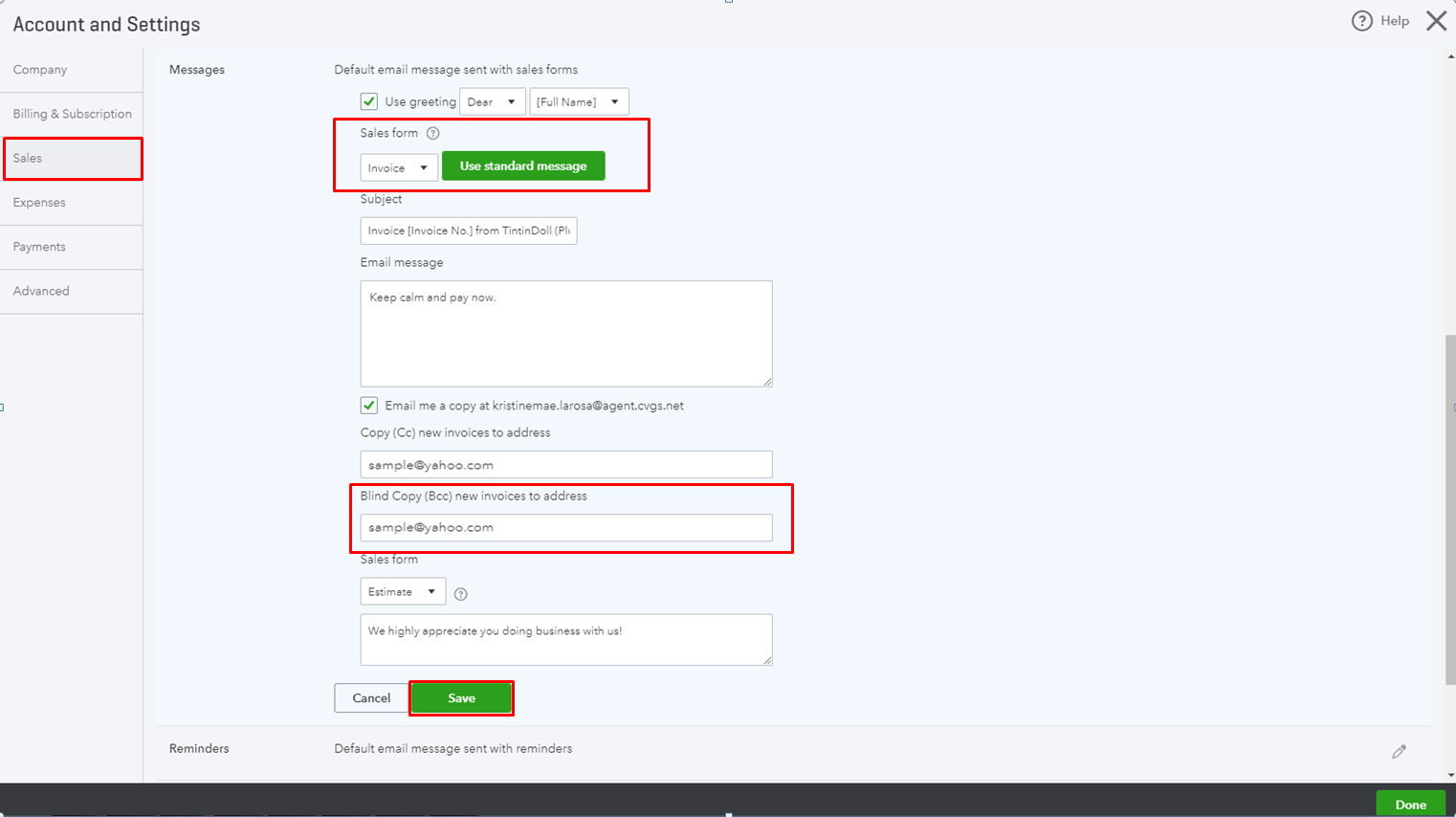
Once completed, you can try recreating the invoice and sending it again. If the issue persists, you can read through this article for more detailed steps: 3 solutions for when customers aren't receiving your emails.
Know that I'm only a couple of clicks away if you have other questions about using the CC and BCC fields when sending sales forms. I'm here to make sure you're all set. All the best!
Hello there, @bcenedella.
Were your CC and BCC recipients now able to receive a copy of the invoices that you've sent to your customers?
Feel free to get back to us if you have other questions or concerns about QuickBooks. The Community and I are always here to lend a hand.
Hi Quickbooks
I have joined this conversation as I am having the same issues.
Randomly, the bcc function will stop working on the quickbooks accounts we send out. This is over three separate computers, and is completely random. It will work one day, but then not the next, or is working and then between sending out invoices, it suddenly stops working, then starts working hours later all in the one session. I have already tried resetting the bcc settlings;
We have tried manually entering the bcc at the time of sending out the account.
We have checked with our server suppliers to confirm there is no block on quickbooks.
We have tried a different web browsers.
Can you offer any other ideas?
Thanks
I appreciate your efforts in joining the Community thread and sharing the details of what you did to resolve this issue. Will. I can only imagine the inconvenience when a feature that should work seamlessly isn't working as expected. I'll share some steps on how we can fix this problem.
Since this occurs on occasion, as you described, and you've gone through a few troubleshooting steps, we can investigate whether this is due to any cache-related issues. We can start by accessing your account in a private browser window. This step can help determine whether the problem is caused by an underlying browser issue.
Depending on your browser, use the keyboard shortcut below to open one:
After that, send a test invoice with the cc and bcc emails. If the bcc and cc emails received a copy of an invoice, you can return to your regular browser and clear it's cache. This process will delete any outdated or corrupted internet files that may be causing issues when sending invoices via email in QuickBooks.
If the issue persists, I recommend reaching our Support Team so they can look into it further and create a ticket if needed. They have the necessary tools to delve deeper into this issue.
Keep me updated on any further questions or concerns you may have about managing your invoices. I will keep an eye on this thread and get back to you as soon as possible. Enjoy the rest of your week, Will.



You have clicked a link to a site outside of the QuickBooks or ProFile Communities. By clicking "Continue", you will leave the community and be taken to that site instead.
For more information visit our Security Center or to report suspicious websites you can contact us here