Turn on suggestions
Auto-suggest helps you quickly narrow down your search results by suggesting possible matches as you type.
Showing results for
Connect with and learn from others in the QuickBooks Community.
Join nowI want you to know that helping you our customers are always our top priority, rbryanh.
Let's isolate this case by clearing the cache. There are times when a browser's cache data becomes full of frequently-accessed pages, or it is damaged. When this happens, pages like invoices and payments don't load properly. We'll start logging into your account through a private browser. It's the best spot to identify web issues.
These are the shortcut keys:
Then if you're able to see the balance, we can clear your browser's cache to delete those temporarily stored files and free some space on your browser's data. You can also do this task on other supported, up-to-date browsers like Google Chrome, Internet Explorer, or Mozilla Firefox. Clearing it will refresh the system, and you'll be able to work with clean trash.
I'm also adding here some great reference that can help you in reconciling your accounts in QuickBooks Online: Learn how to reconcile your accounts so they match your bank and credit card statements.
If there's anything else that I can help you with, let me know. It'd be my pleasure to assist you. Enjoy the night!
I’m using the macOS QuickBoos app (v.4.2.1-79), not a web browser, but I’ve done a test with a private browser window as well as clearing caches and have the same result. My customers all still show zero balance under Sales > Customers > [Customer Name].
Thanks,
Bryan
I appreciate the clarifications that you gave, @rbryanh.
Let's try another troubleshooting step to get this customers' balance issue sorted out. Before doing that, know that the reason why the customer balance is showing as zero is due to the payment of the invoice.
To verify if this matter, I suggest checking the status of your invoice. If it is showing as paid but it should not be paid, there's a possibility that the Automatically apply credits option was turned on. This feature automatically applies the customers' credit to any open invoices, which marks it paid and making the balance zero.
You may check this feature out and turn it off. To do that:


However, if the said option was off and the problem continues, let's go ahead and reset your app's data. This fixes app-related issues in QBO.
Here's how:
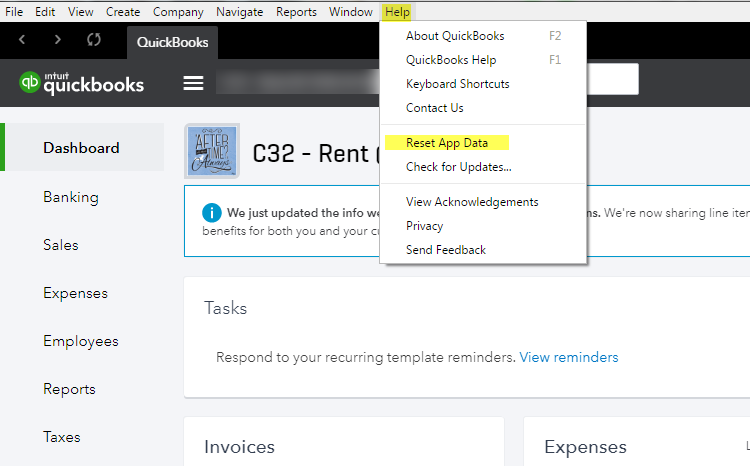
If resetting the App Data still doesn't make a difference, I recommend doing a full reinstall of the program. To give you more details on how to do this and on what are the best things to do if you've encountered unexpected behavior in QBO, please see this link: QuickBooks App for Windows and Mac: General support.
Keep me posted on how it goes. I'll be right here if you have any other questions. Have a lovely day!



You have clicked a link to a site outside of the QuickBooks or ProFile Communities. By clicking "Continue", you will leave the community and be taken to that site instead.
