Turn on suggestions
Auto-suggest helps you quickly narrow down your search results by suggesting possible matches as you type.
Showing results for
Connect with and learn from others in the QuickBooks Community.
Join nowHey there, @fslatx.
I hope you're enjoying the day so far. Thanks for taking the time to reach out to the Community for support. I'm happy to lend a hand with printing your bundles.
Great news! Printing the bundles is quick and easy to make this as painless as possible. I've included the steps to print them below.



Check out Introducing QuickBooks Bundles and Reorder Points for more details about bundles in QuickBooks Online.
That's all there is to it. Feel free to let me know if you have further questions or concerns. You can reach out to the Community at any time. Take care and have a wonderful day!
In the Product/Service line, select the Bundle item you've created.
This maybe a silly question but I'm not able to select the bundled items I have created.
So how do you select the bundled items?
Good evening, @fslatx.
Thanks for reaching back out to the Community. I hope your day is going well so far. Let's work together so that you're able to get this bundle added to your estimate.
Allow me to walk you through the same steps with some more details to help you add this bundle. Here's how:
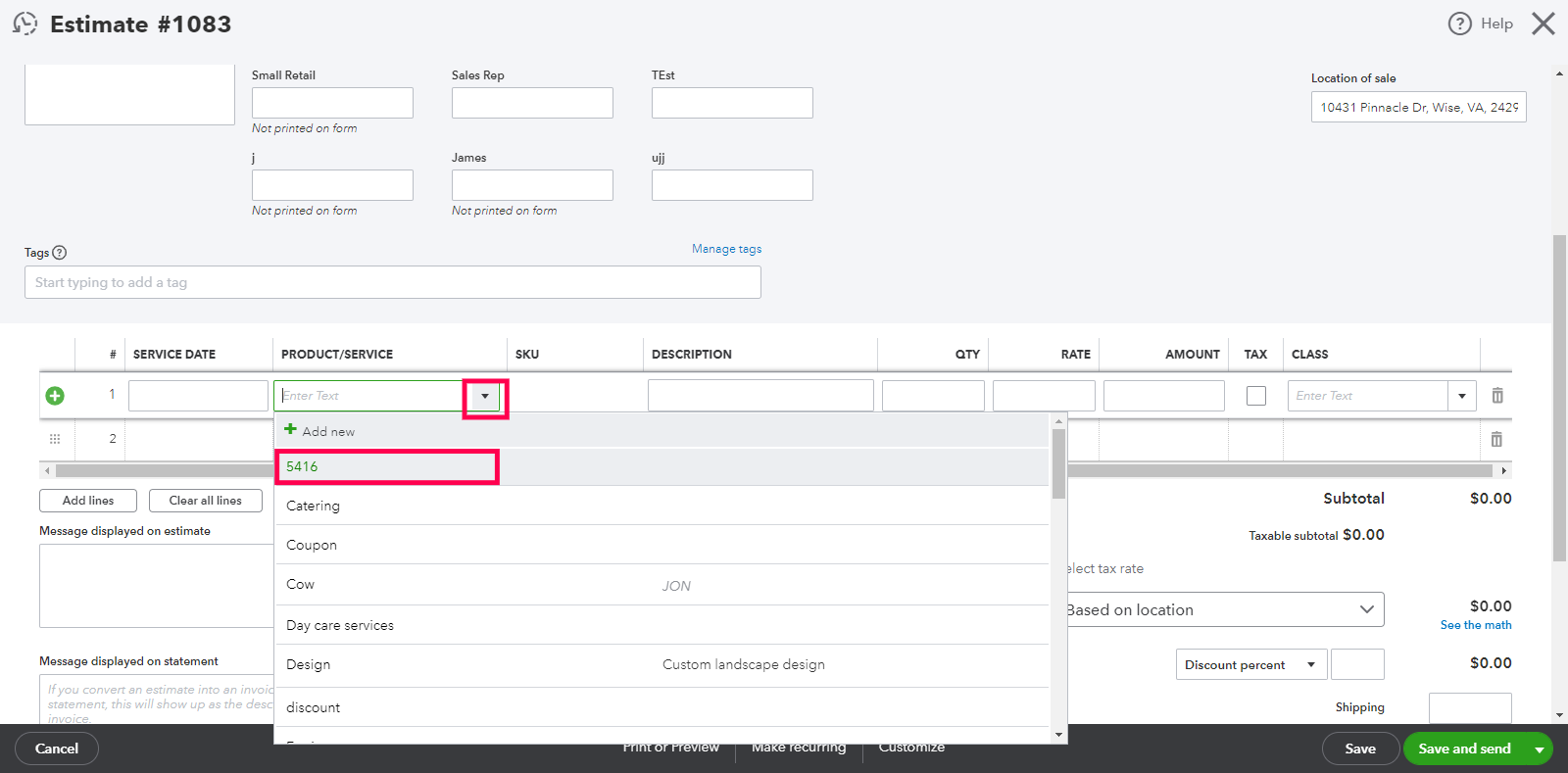
4. Press the rest of the items like the picture below to add the rest of the bundle.
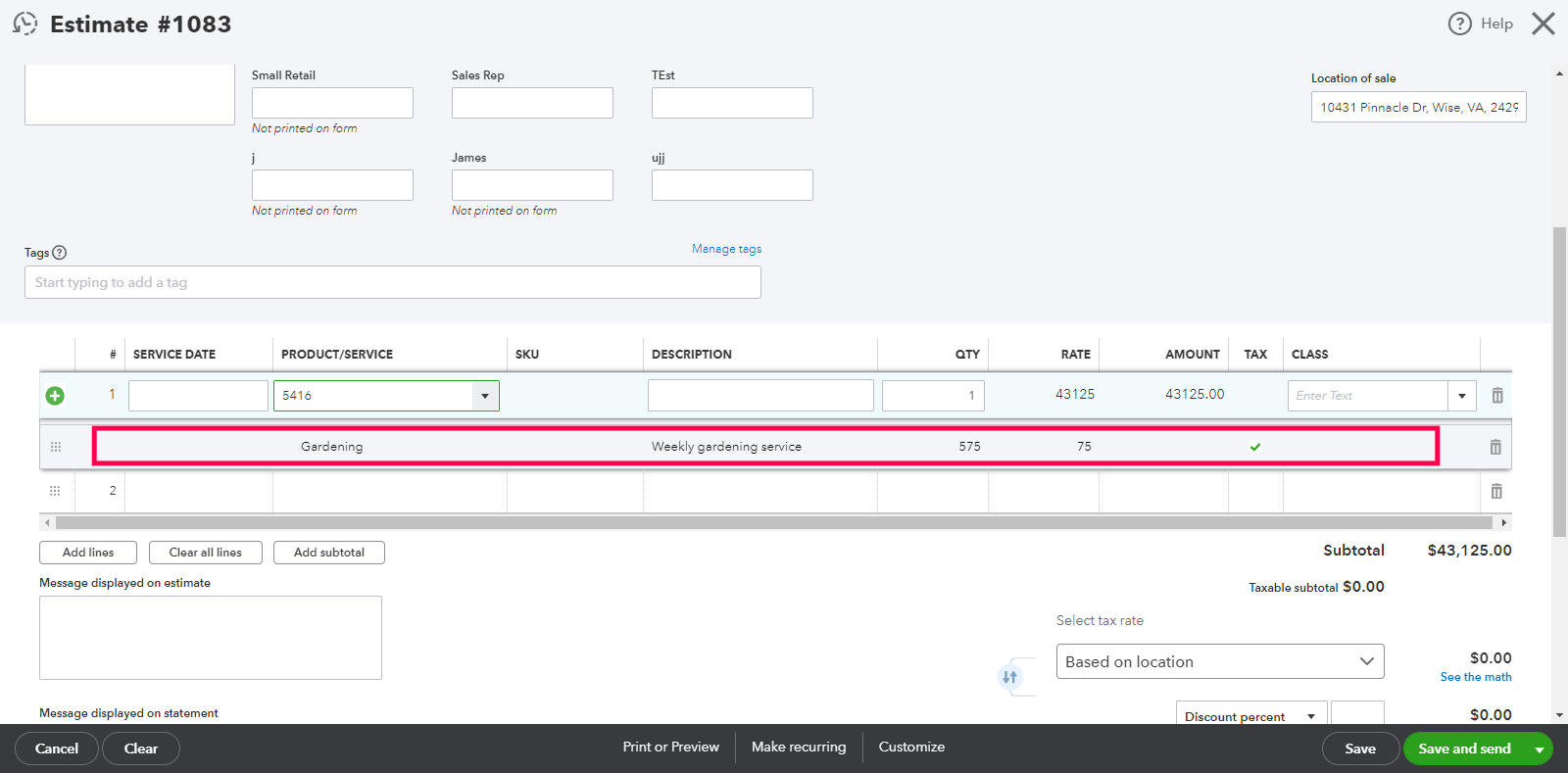
5. When you're ready, tap Save and close.

If this doesn't work, then I recommend contacting our Customer Support Team. They'll be able to use a screen share to walk you through some more steps to fix this issue. Here's another article that will help you keep your bundles organized.
Let me know how this goes. I want to make sure that you're able to get back to running your business. I value you and the success of your business. I'm only a post away if you need me. Have a great day!



You have clicked a link to a site outside of the QuickBooks or ProFile Communities. By clicking "Continue", you will leave the community and be taken to that site instead.
