Turn on suggestions
Auto-suggest helps you quickly narrow down your search results by suggesting possible matches as you type.
Showing results for
Connect with and learn from others in the QuickBooks Community.
Join nowWelcome aboard to the Community, renee_story.
Let's use the Magnifying glass to search for the recent invoices you just created. Here's how:
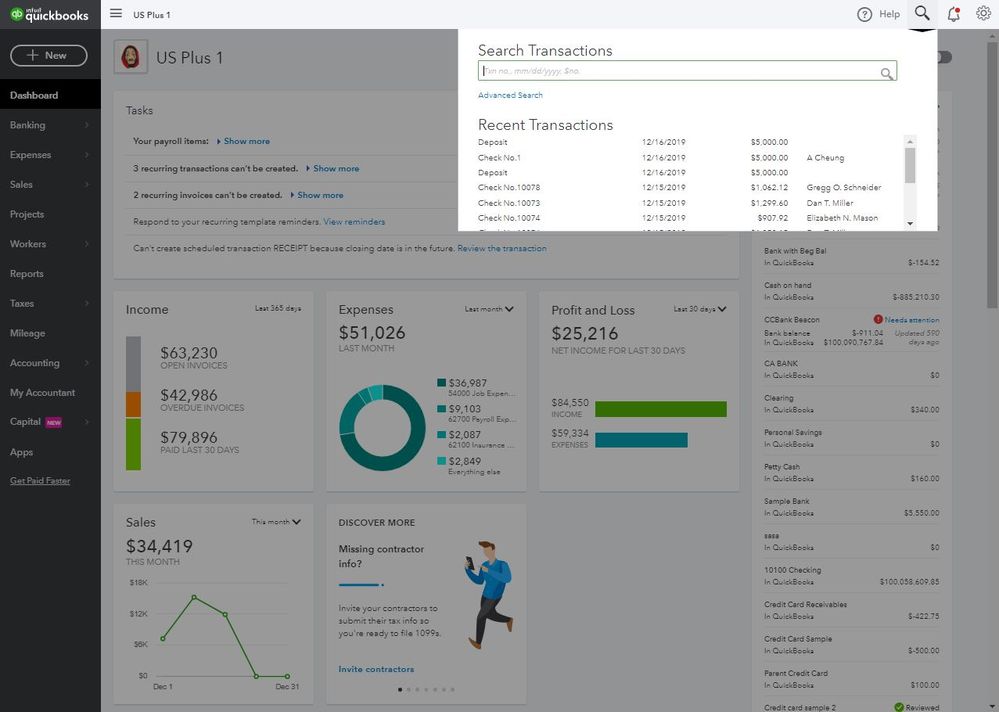
For additional information about this tool and other ways to locate transactions, check out the following article. It also contains detailed steps and different options:
If you're still unable to locate the transaction or suspect that it may have been removed, I recommend searching the Audit Log. This tool shows changes that are made within an account.
Stay in touch whenever you have additional questions about QBO. I’m here to make sure you’re taken care of. Have a great rest of the day.
Why do they show up there and not in the main list?
If you go to https://c3.qbo.intuit.com/app/invoices and click on "invoices", it is supposed to list all of them right? It does not work all of the time. Some invoices show up there while some don't. Where do we go to see a list of current or recent invoices? All of them! Do we have to generate a report for this simple view? What is the point of the invoices page? Is it supposed to just randomly populate the list with random invoices?
I'd like to ease your confusion, Abouttodumpintu.
The transactions on the Invoices page by default are sorted by status. Regardless of the date, it will show first all the unpaid/overdue invoices, then will show the paid/deposited below. Although, you can sort it by date by clicking the Date column.
You can also pull up the Invoice List report. This will show you the invoices that are sorted by date. Here's how:
If there's anything else that we can do for you, please let us know.



You have clicked a link to a site outside of the QuickBooks or ProFile Communities. By clicking "Continue", you will leave the community and be taken to that site instead.
