Turn on suggestions
Auto-suggest helps you quickly narrow down your search results by suggesting possible matches as you type.
Showing results for
Solved! Go to Solution.
Thank you for getting back to us, @bbrpermitting.
Let's check the settings to make sure that all your invoices are attached to your emails when sending from QuickBooks Online (QBO).
The online delivery setting is available to all versions of QuickBooks Online (Simple Start, Essentials and Plus). You can try to check for the Online delivery section under the Sales tab from your Account and Settings. I'll attach screenshots below:


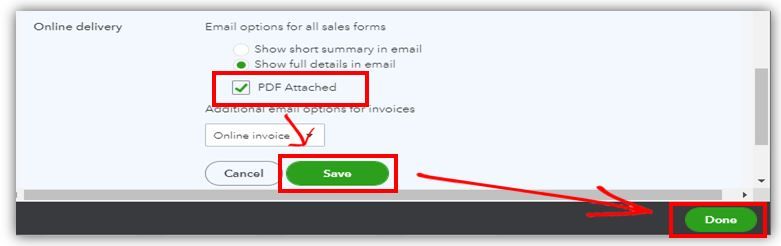
To know more about this functionality, check this article: Automate invoice reminders in QuickBooks Online.
For more details about the different file types that you can attach to any transactions in QBO, see the following links below:
Let me know if there's anything else that you need about this or with QuickBooks. I'd be happy to help. Have a good one!
Good Afternoon, @bbrpermitting.
It's great to see a new face here in the Community. Let's double-check some of your settings in your QuickBooks Online (QBO) to help resolve this problem with your invoices not attaching to your emails.
The online delivery settings will determine how you're able to see the invoice within the email that's sent to your customer.
Here's how:
If the issue persists, please provide me with some additional insight on this matter. For future reference, this is a link to help you send invoices to your customers and receive payments.
These steps should do the trick to ensure that your settings are correct so that your customer is able to see the invoice from the email. Should you need further assistance, don't hesitate to ask. I'll always be around to help. Bye for now!
Hi Candace!
Thank you for your reply. I followed the instructions you provided however there is no "Online Delivery" under the Advanced Tab. Maybe my version of QB is different?
The problem I am having is intermittent. Some invoice emails have an invoice attached and some do not. The body of the email tells the specific information but there is not an invoice PDF attached.
Thank you for getting back to us, @bbrpermitting.
Let's check the settings to make sure that all your invoices are attached to your emails when sending from QuickBooks Online (QBO).
The online delivery setting is available to all versions of QuickBooks Online (Simple Start, Essentials and Plus). You can try to check for the Online delivery section under the Sales tab from your Account and Settings. I'll attach screenshots below:


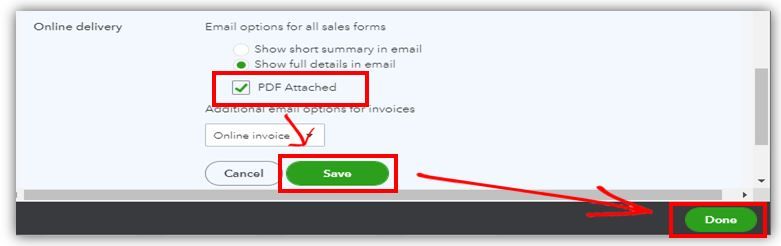
To know more about this functionality, check this article: Automate invoice reminders in QuickBooks Online.
For more details about the different file types that you can attach to any transactions in QBO, see the following links below:
Let me know if there's anything else that you need about this or with QuickBooks. I'd be happy to help. Have a good one!



You have clicked a link to a site outside of the QuickBooks or ProFile Communities. By clicking "Continue", you will leave the community and be taken to that site instead.
For more information visit our Security Center or to report suspicious websites you can contact us here