Hi there, @TIGHT LINES.
I can see how critical to allocate sales based on the service date. For now, QuickBooks reflects sales based on the invoice date. Rest assured that I'll relay this message to our team in concern here on my end and add your vote for this one.
You can also share your thoughts and ideas through your account. Our product development team reviews all the feedback we receive to ensure we’re meeting the needs of our customers.
- Go to the Help menu.
- Choose Send Feedback Online and select Product Suggestion.
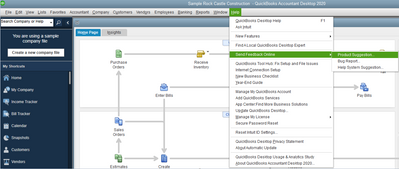
- Click the Product Area drop-down menu and select a category.
- Enter your comments or product suggestions.
- Select Send Feedback.
In the meantime, to ensure that the dates on your financial report reflect your real-life business activities, you'll want to issue the invoice right after you provide the service or sell the product.
Additionally, here some articles that you can read to help streamline the reporting process and get the most out of QuickBooks’ financial reporting capabilities:
Do you have any other questions in mind? Feel free to drop them below and I'll get back to you as soon as I can.