Let's limit the access of your employee to your account, @Anonymous.
When you set a Standard user in QuickBooks Online (QBO), they can access customers, sales, vendors, and expenses. These users can also enter timesheets, add users, update company info, or manage subscriptions.
To know its different levels of access, check the following article for more information: User types and user permissions in QuickBooks Online.
The feature to set a user to access a specific part in your account would be a great addition to the current features that we have. For now, you can visit the QuickBooks Blog to check for new updates and features that we have.
In the meantime, you may consider adding a new role that will let them only access all sales transactions and customers, expense transactions and vendors, and banking. Here's how:
- Go to the Gear icon and select Manage users.
- Click the Roles tab and click on Add role.
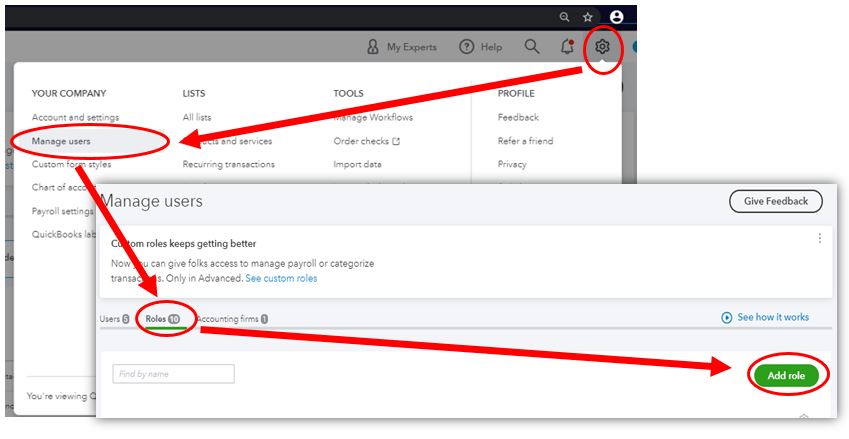
- Set it access sales, expenses and banking.
- Click on Next and enter a role name and description.
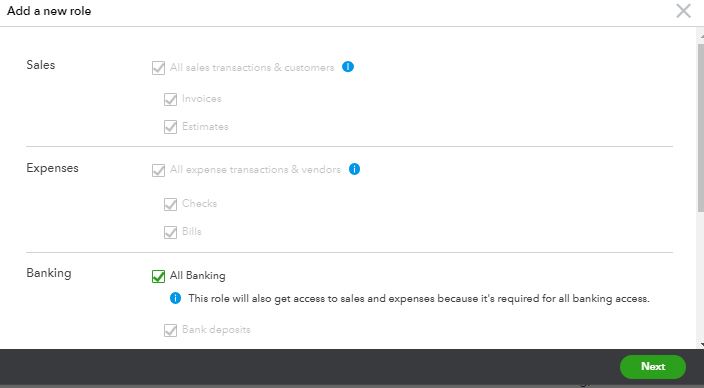
- Hit on Save once you're done.
For more information, see the following article for further guidance: Add, delete, or change user access.
Let me know if you need further guidance in creating this role or with anything else. I'm always here to assist. Have a great rest of the day!