Thanks for choosing QuickBooks Online as your business's accounting software, @FinancialDunce.
I'll help make sure you can set up your QuickBooks Online (QBO) seamlessly.
When you link your accounts for online banking, QuickBooks will download the expenses or transactions automatically for you. For more information, please review this article: Connect accounts to QuickBooks Online.
Also, you have the option to do it manually. To learn more about it, please go to this article: How to import transactions manually into QBO.
To answer your question, yes, there's a $50 QuickBooks Live Setup one-time service you can avail. One of our experts can help you set up QBO to ensure your books get started on the right foot from the beginning. You can visit this website for more details: QuickBooks.com.
Another option is to find a Pro-Advisor near you. They're independent QuickBooks-certified accounting professionals who can assist you with your QBO set up concern.
Here's how to find a Pro-Advisor:
- Go to this site: Find-a-ProAdvisor.
- In the Find an expert in section, select QuickBooks Setup and Consultation.
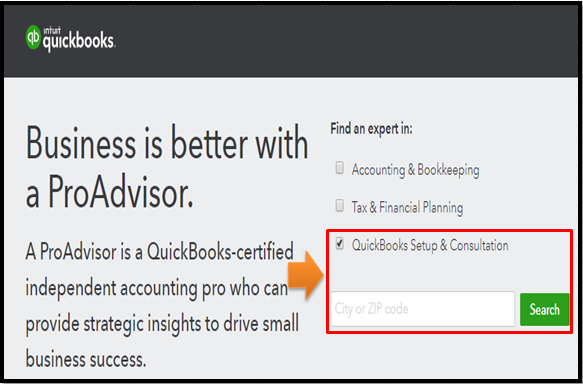
- Enter a City or ZIP code on the search field, and then click Search.

- Browse through the results and find one that works best for your business. You can click on each ProAdvisor's profile to learn more about them.
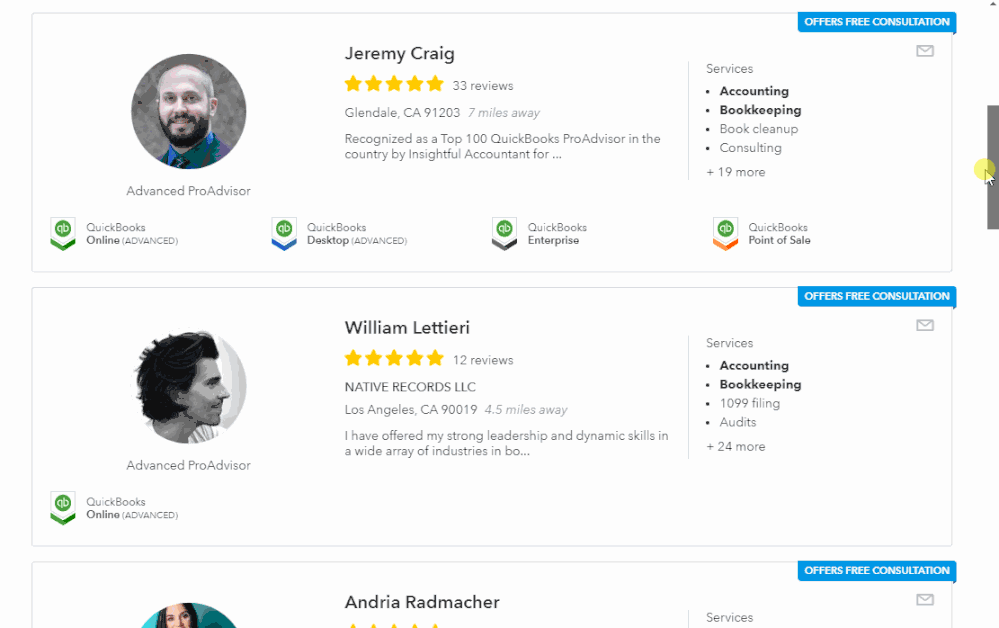
- When you're ready, you can fill out the Send a message form to get in touch with one of them.

Here are some helpful QBO video tutorials to learn more about how to get your way around with QuickBooks.
Lastly, we've collated some handy pre-defined content for more QuickBooks tips: Help articles.
Just comment back below if you need more QuickBooks help. I'll do my best to answer them for you. Have a good one!