Turn on suggestions
Auto-suggest helps you quickly narrow down your search results by suggesting possible matches as you type.
Showing results for
Connect with and learn from others in the QuickBooks Community.
Join nowHi there, @barbatrapid. Thanks for reaching out.
I'm here to help with your Sales Rep question on Invoices. As long as there is something in the field on Invoices, then it should remain, even when you make changes. If you find that it's not retaining the field's contents when you make changes to the Invoice, I recommend clearing your cache and cookies. Your browser stores these files to make sites load faster, but can eventually cause issues in QuickBooks Online if not cleared often. It's super easy to clear them out and only takes a moment. Just click the link for the browser you use to access QuickBooks Online below:
That's it! Please reach out if there's anything else I can do to help, I'm determined to be your number one resource for QuickBooks Online. Have a great week.
I do clear my caches and cookies all the time. I have told someone from QB that this happens. I don't get it.
Hello there, @barbatrapid, and welcome to the Community.
If Clearing Cache and Cookies aren't helping the situation of your Sales Rep name disappearing. I recommend calling into our support team. They have advanced tools that will assist with looking further into your account and able to screen share to personally see what may be causing this issue.
Let me show you how to get in touch with one of our agents.
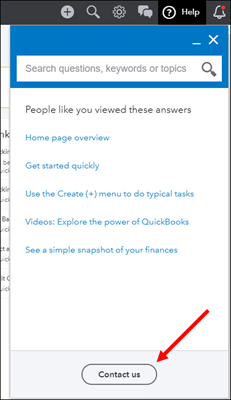
Please don't hesitate to reach back out if you have any more questions or concerns. Happy Friday Eve!



You have clicked a link to a site outside of the QuickBooks or ProFile Communities. By clicking "Continue", you will leave the community and be taken to that site instead.
