Turn on suggestions
Auto-suggest helps you quickly narrow down your search results by suggesting possible matches as you type.
Showing results for
Connect with and learn from others in the QuickBooks Community.
Join nowHello!
I created a custom field called industry as I would like to track the sales by industry. I went into the report Sales by Customer Detail, chose 'Sort by Industry' and also clicked on Customize Report.
In the lower half in Customize Report, see attached screenshot, I cannot 'Total by' Industry, as it is not an option, here on the screenshot it says Sales Tax Code. How can I add Industry to that?
Thanks,
Patrick
Greetings, @patrickpeterhans.
Let me share some insights about adding a custom field in QuickBooks Desktop.
Adding the Industry in the Total by dropdown menu is unavailable in QuickBooks. The custom field that you created can only show in the reports column.
If you wish to track the sales by industry, you can export the Sales by Customer Detail report.
Here's how:
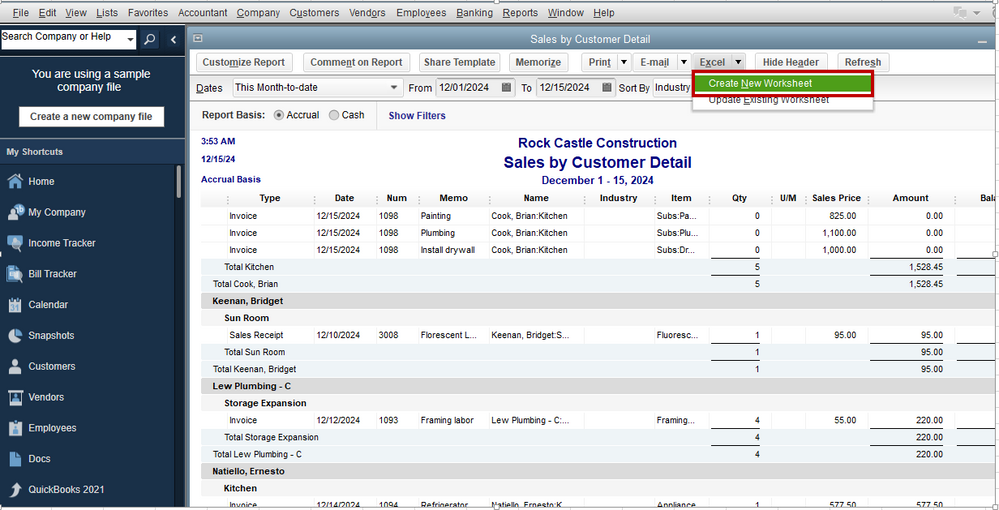
From there, you can sort the data that you needed.
For more information on how to customize your report, feel free to view this resource: Customize reports in QuickBooks Desktop.
You can memorize reports in QuickBooks if you want the same settings of the customized report to be available for future use. This way, you do not have to go through the customization process again.
Feel at ease to get back to this thread if you have other questions in managing the reports in QuickBooks. I'll be happy to help you further. Have a pleasant day.
Hi, @patrickpeterhans.
Hope you’re doing great. I wanted to see how everything is going about the custom field concern you had the other day. Was it resolved? Do you need any additional help or clarification? If you do, just let me know. I’d be happy to help you at any time.
Looking forward to your reply. Have a pleasant day ahead!



You have clicked a link to a site outside of the QuickBooks or ProFile Communities. By clicking "Continue", you will leave the community and be taken to that site instead.
