Turn on suggestions
Auto-suggest helps you quickly narrow down your search results by suggesting possible matches as you type.
Showing results for
Connect with and learn from others in the QuickBooks Community.
Join nowI am a demolition company with NO sales to track - however - I have two different crews and would like to keep up with jobs based on the crew that performs the service. I just assumed that using a sales rep would do it - however - I cannot seem to get anything on the reports except for "no sales rep". Any suggestions?
Are you using QB Desktop Premier edition?
Nice to have you in the Community space, @Rstrobo.
I’m here to help you and ensure you’ll be able to track your crews performance.
To do so, we'll need to add a Sales Rep column to the template you’re using. That way, it'll show the Rep assigned to that transaction on the report. Let me show you how to do it in your QuickBooks Desktop (QBDT) software:
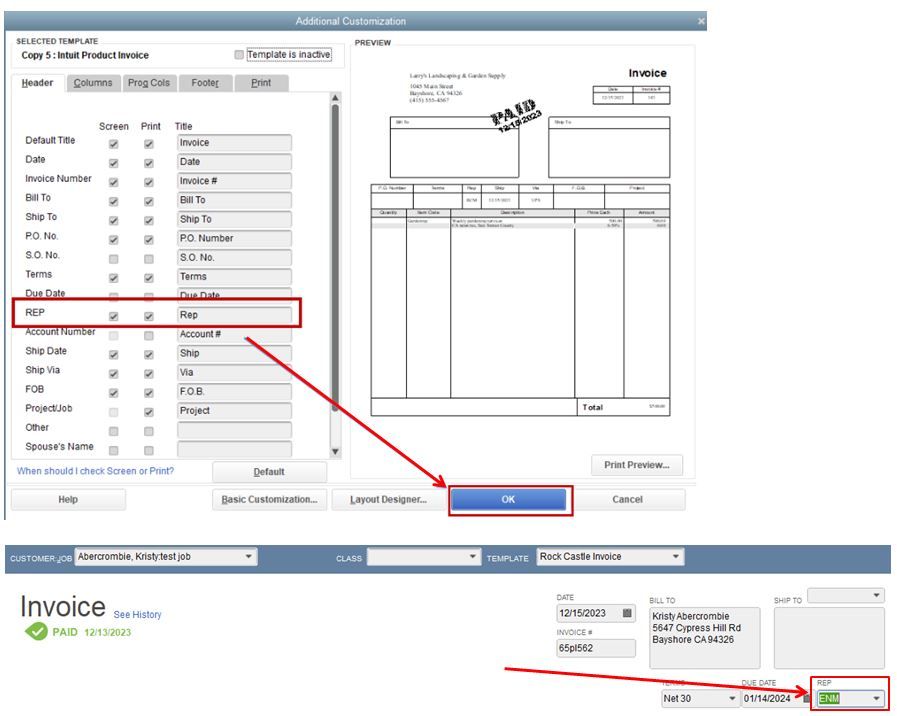
You can also check this article for more detailed steps: Use and customize form templates.
Once done, you can now run the Sales by Rep Detail report. Ensure to add a Rep column on the report to see each Rep that is assigned to a transaction. 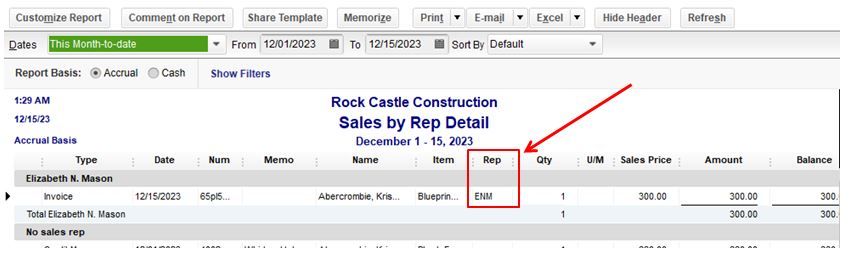
It’s also great to save the current settings of the report. This way, you can view the same data anytime without going through the customization process again. To access it, go to the Reports menu and select Memorized Reports.
You’re always welcome to post in the Community whenever you have any other concerns or questions about generating reports in QBDT. I’ll be around ready to help you. Have a wonderful day ahead.



You have clicked a link to a site outside of the QuickBooks or ProFile Communities. By clicking "Continue", you will leave the community and be taken to that site instead.
