Turn on suggestions
Auto-suggest helps you quickly narrow down your search results by suggesting possible matches as you type.
Showing results for
Connect with and learn from others in the QuickBooks Community.
Join nowHi,
I'm looking to find the components or transactions making up the Un deposited Funds Balance as of year-end.
Thanks in advance for your help.
Brian
Solved! Go to Solution.
Hey there, @BC-MD.
Thanks for reaching out to us here in the Community.
I recommend checking out our Deposit Detail report and filter the dates to "This Year". This will give the information needed and show all the deposits that were made for the year. I've included the steps below to running this report.
1. Open the Reports menu.
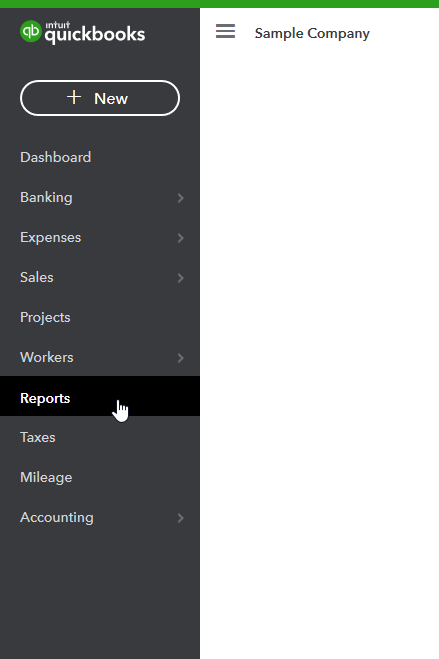
2. In the search bar, type Deposit and choose Deposit Detail.
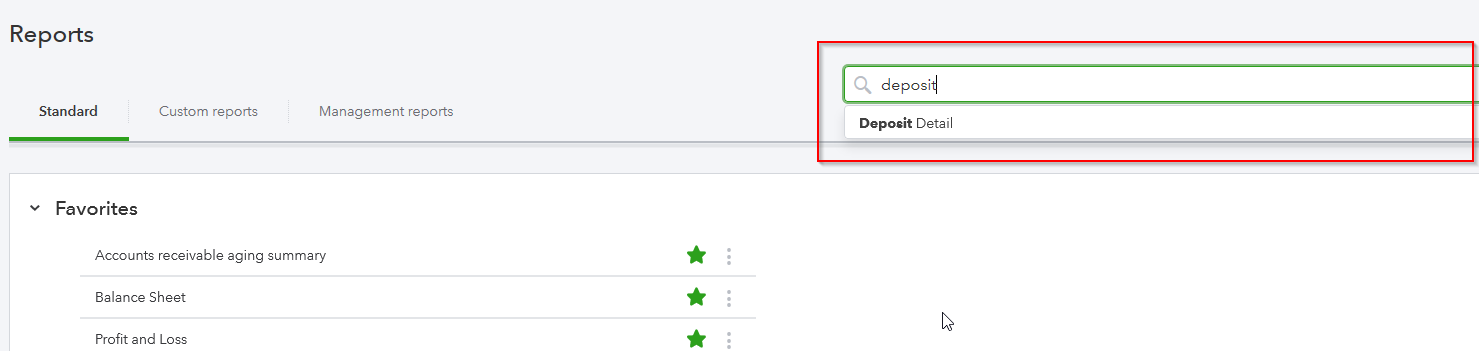
3. Under Report period, choose This Year. Then, hit Run report.
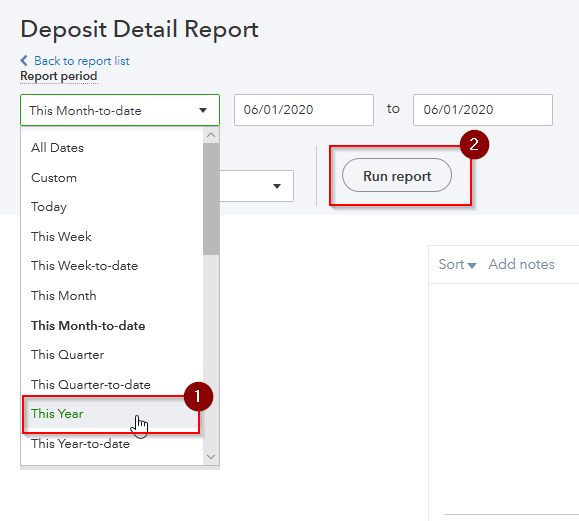
That's all there is to it. You can check out How to customize reports for more details.
Please let me know if you have additional questions or concerns. I'll be here to help you every step of the way. You can always reach out to us here in the Community anytime you need a helping hand. Take care!
**Say "Thanks" by clicking the thumb icon in a post
**Mark the post that answers your question by clicking on "Accept as solution"
Hey there, @BC-MD.
Thanks for reaching out to us here in the Community.
I recommend checking out our Deposit Detail report and filter the dates to "This Year". This will give the information needed and show all the deposits that were made for the year. I've included the steps below to running this report.
1. Open the Reports menu.
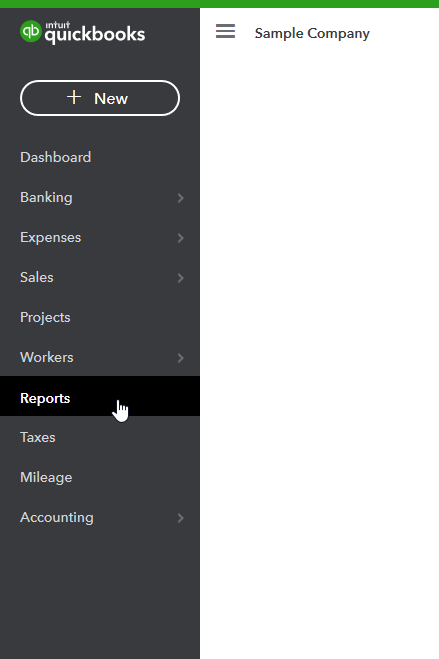
2. In the search bar, type Deposit and choose Deposit Detail.
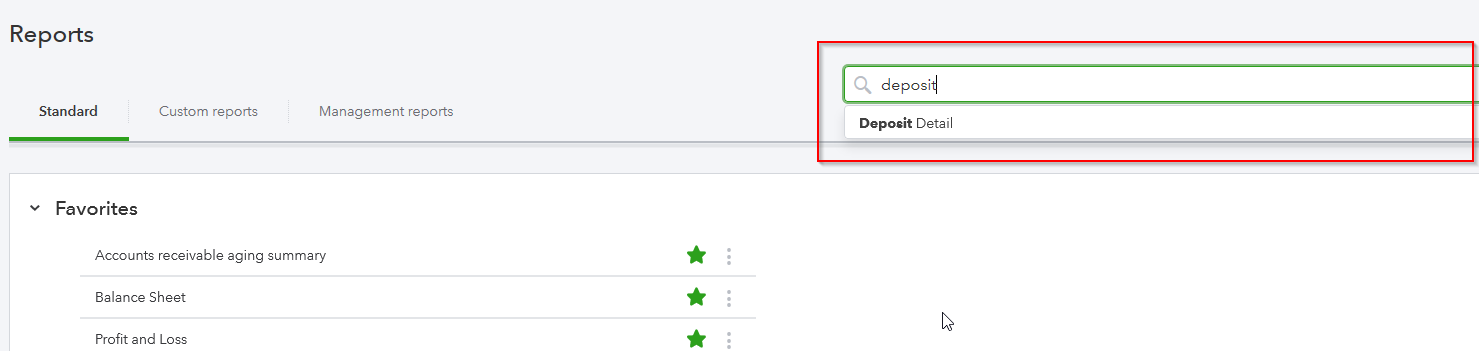
3. Under Report period, choose This Year. Then, hit Run report.
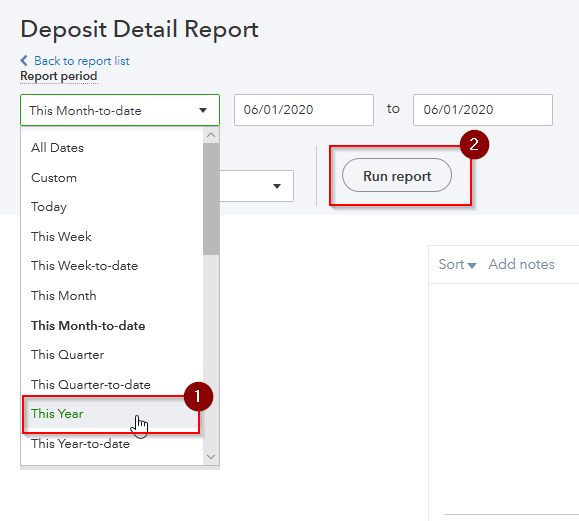
That's all there is to it. You can check out How to customize reports for more details.
Please let me know if you have additional questions or concerns. I'll be here to help you every step of the way. You can always reach out to us here in the Community anytime you need a helping hand. Take care!
**Say "Thanks" by clicking the thumb icon in a post
**Mark the post that answers your question by clicking on "Accept as solution"



You have clicked a link to a site outside of the QuickBooks or ProFile Communities. By clicking "Continue", you will leave the community and be taken to that site instead.
