Turn on suggestions
Auto-suggest helps you quickly narrow down your search results by suggesting possible matches as you type.
Showing results for
Connect with and learn from others in the QuickBooks Community.
Join nowI'd be pleased to help undo your reconciliation in QuickBooks Online, White Lung,
The Undo option is only available in QuickBooks Online Accountant. I'd recommend inviting your accountant to your company, and let them undo the reconciliation period at once.
Here's how:
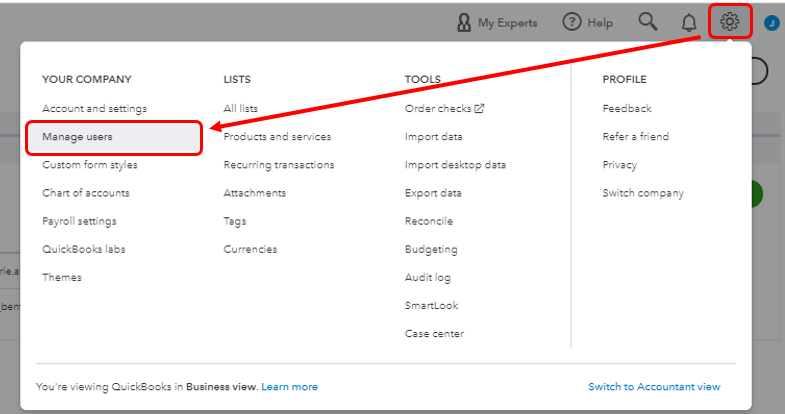
Otherwise, you'll need to undo the reconciled transactions one at a time so you can change the date. You can use this article for reference: Undo and remove transactions from reconciliations in QuickBooks Online. On the same link, you'll find a write-up that provides steps on how to adjust as well as fixing beginning balances.
You can stay connected with me by adding a reply below if you need additional help with QuickBooks. I'm always up to provide further assistance.
Hi, White Lung.
Hope you're doing great. I wanted to see how everything is going about undoing bank reconciliation you had the other day. Was it resolved? Do you need any additional help or clarification? If you do, just let me know. I'd be happy to help you at anytime.
Looking forward to your reply. Have a pleasant day ahead!



You have clicked a link to a site outside of the QuickBooks or ProFile Communities. By clicking "Continue", you will leave the community and be taken to that site instead.
